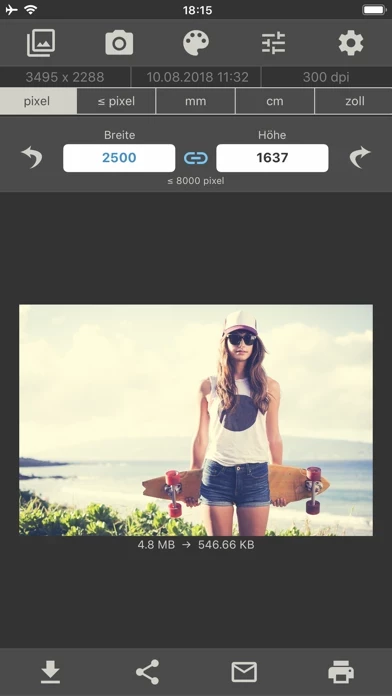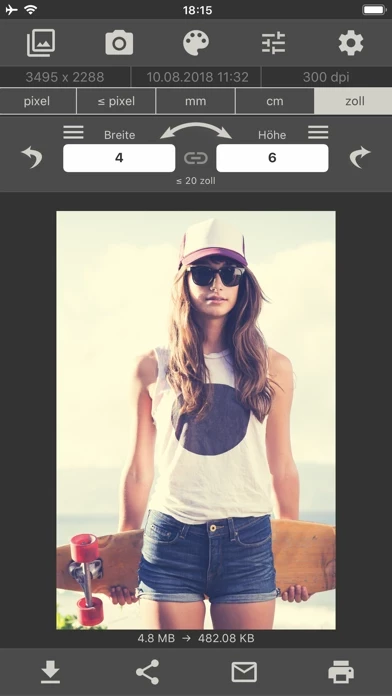Image Size Software
Company Name: Vitalij Schaefer
About: Full size image is an Interactive Web Media Design and Production Company
Headquarters: Tokyo, Tokyo, Japan.
Image Size Overview
Image Size gives you the option of saving, emailing, printing or sharing the final image.
This app allows you to resize an image to whatever size you like (with limitation), quickly and easily.
To preserve aspect ratio just tap on the chain icon between width and height input fields.
Official Screenshots
Product Details and Description of
This app allows you to resize an image to whatever size you like (with limitation), quickly and easily. You can specify the output format using one of the following four units of measurement: pixels, millimeters, centimeters, inches To preserve aspect ratio just tap on the chain icon between width and height input fields. Image Size gives you the option of saving, emailing, printing or sharing the final image. Resize your image in just four easy steps: - Open an image or take a photo - Enter your desired output size - Crop the image with your fingers using multitouch gestures - Save / print / send / share image
Top Reviews
By UpState Painter
Worthless
I also posted my review a couple of days ago, copied below complete with Developer Response. Here is my reply to the Developer’s response: My feedback was what I experienced when using your app. I will add that my statement of your app reducing images is not a guess or exaggeration, it is fact. After your app consistently returned the new tiny images to my Photo’s file, I trotted them over to PSExpress where the image info was available. This is no fluke, as it was NOT reproduced when using another app, just yours. And to note, the example I gave, .06k from 458k, was just one of the images put through your app. I would suggest that you use your energy to fix the problems in your app, rather than denying the reality of what I and other users experience. - My original feedback: Worthless One star I need something to work on my iPad, this is not it. I need images saved at 300dpi for printing, this rather than increasing the image to 300 dpi it reduces the image down to I don’t know what, other than the size is saved to .06k. Yes, .06k from 458k. Totally worthless and a complete time waster. Developer Response Thank you for your feedback. The reduction of DPI doesn’t change the image size. It only changes the DPI value in the metadata of the image. The DPI value only determines the print size.
By Mabryan777
Excellent, Now includes JPG Quality as a Setting
This app is simple and produces a high-quality output. I like the ability to make minor adjustments to the photo. The only thing I wish it had, is the ability to change the JPEG quality so that the size of the output JPEG file could be reduced. If it had the ability to change JPEG quality, I would quickly purchased the ad free version. The ads are definitely a nuisance, but the cost to illuminate them is minimal. Modified review - I have changed my review to a 5 after the developer improved the program within days of my request improvement. Very impressive! What would make this perfect now would be the ability to select multiple shots and resize them all at once.
By Nanumarie
Update 😐 REVISED: 🙂
I’ve been using this app for several years now. It is quick and easy to learn and get the desired effect. I love it. However, since the update yesterday, it just shows it’s loading. I tried to delete it and download again from the App Store but it just keeps on spinning. I can’t do anything. Please fix whatever got messed up. Finally! I was able to delete the app and download again so it is working great again. I really did not want to search for another app to use. I’m a senior citizen and sometimes it’s hard to teach an old dog a new trick. LOVE, LOVE, LOVE this simple app.