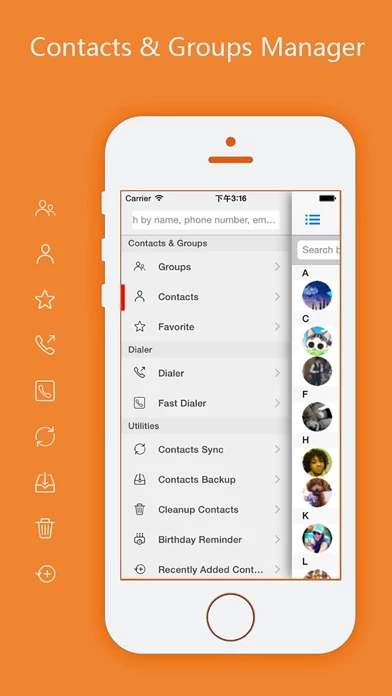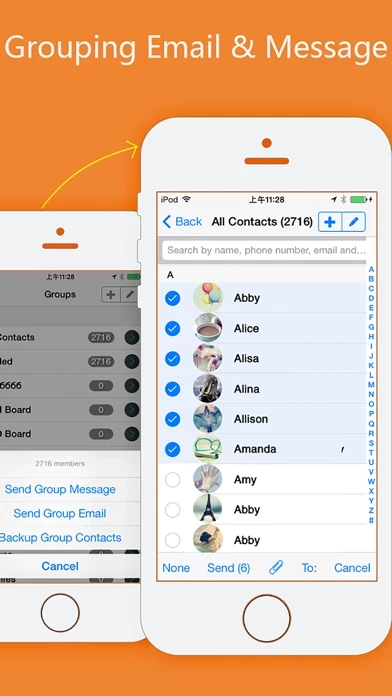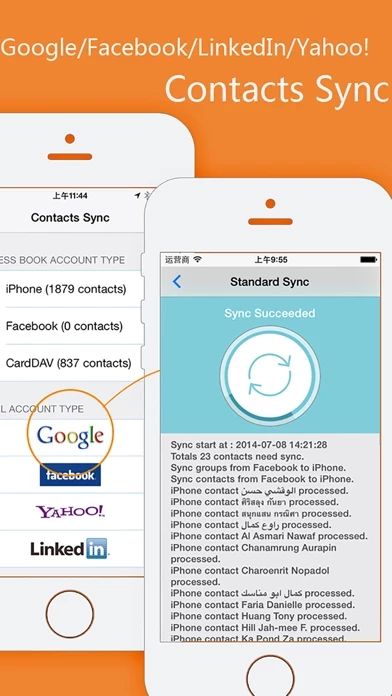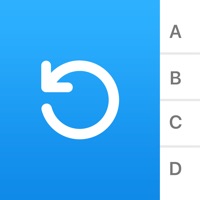- Create, edit, and delete contacts
- Import contacts from Gmail, vCard, Excel, and QR Code
- Avatar, company, title, phone number, email, address, and personal home page supported in profile
- One-click to call, send messages/emails, display addresses on the map, and visit personal home page
- Send group SMS & email quickly and easily
- Search contacts by name, company, title, email
- One-click to share contacts (Text & vCard)
- Create and scan contacts QR code
- T9 dialer, type number for fast search
- One-click to dial, text, and view contacts details using T9 dialer
- Birthday and Anniversary Reminder
- Create, edit, and delete groups
- Show unfiled contacts
- Add & remove existing contacts from a particular group
- Add & remove groups from a particular contact
- Send emails to group with CC or BCC option
- Sync contacts between Google cloud and iPhone/iPod Touch/iPad
- Identify and merge duplicate contacts automatically and intelligently after the sync
- Sync 2,000+ contacts accurately and completely within seconds using the latest technology
- Support sync of contacts groups
- Support sync of contacts avatar (can be switched off to save data)
- Contacts information that can be merged includes: Name, Phone number, Email, Instant message, Address, Blog, Social Relations, Organization, Anniversaries, Nickname
- iPhone/iPod Touch/iPad running iOS5.0+ supported
- Support One-Tap Backup and Advanced Backup mode
- Bulk-backup contacts to CSV (Excel) or VCF (Apple Address Book) files
- Manual selection of contacts supported
- Bulk-import contacts (CSV & VCF) to iPhone address book
- Match and merge the imported contacts with the local contacts to avoid duplicates
- One-click to send backup files (CSV & VCF)
- Share backup files (CSV & VCF) via iTunes
- Share backup files (CSV & VCF) via Web Server built-in app
- Search duplicate contacts by contact’s name, phone numbers, and emails
- Bulk-merge duplicate contacts
- Search contact that no name, no phones, duplicate phones, duplicate emails
- Bulk-merge contact’s duplicate information, delete garbage items
- Contacts birthday and anniversary reminders
- Add & remove contacts from favorite and send email/message to favorite
- Home screen contacts icons feature
- Recently added contacts feature