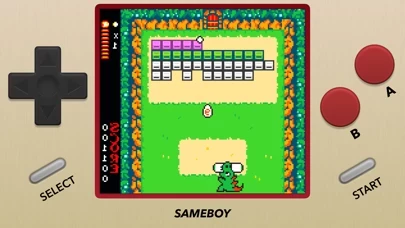The emulator, this app (v0.16.6), is a good emulator. As other users have mentioned this emulator supports: 5 GameBoy hardware versions and 1 GameBoy Advance hardware version (for emulating GameBoy).
However, when I try to open my backups dumped from my cartridges (ROMs) in .zip format the emulator will not play these files. Specifically, the emulator requires that the .zip files be unzipped in to: .gb and .gbc; files in order to play the ROMs. This is very tedious/inconvenient as the majority of users have their ROMs stored in .zip files and other compressed formats such as .7z.
Also, if SameBoy could add turbo button support: as in button is inputed repeatedly when held down; this would be appreciated especially in Pokémon to get through actions faster when fast forwarding.
@Developer, would you please add support to play ROMs directly in .zip format as this would be greatly appreciated?
A plus if you can secondarily add turbo button support.
(I will update the review to 5 stars if implemented, thanks in advance.)
Also, if you can add support to play ROMs directly in .7z format.