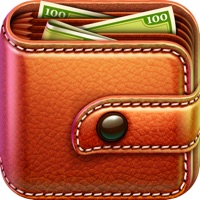Worktime Tracker Pro Reviews
Published by LINKLINKS LTD on 2024-10-10🏷️ About: Worktime Tracker is a good assistant to track your work logs if you are paid by hourly basis and if you work in flexible time. Track where you spend time on and where are money from clearly by this app, just start and end timer, this app will record your works log with start/end time, duration, and wages based on the preset pay rate.