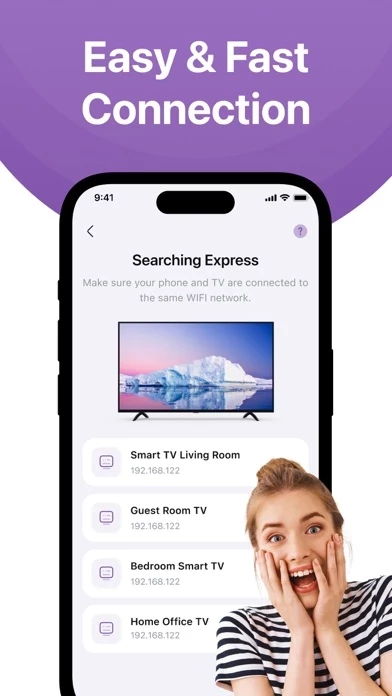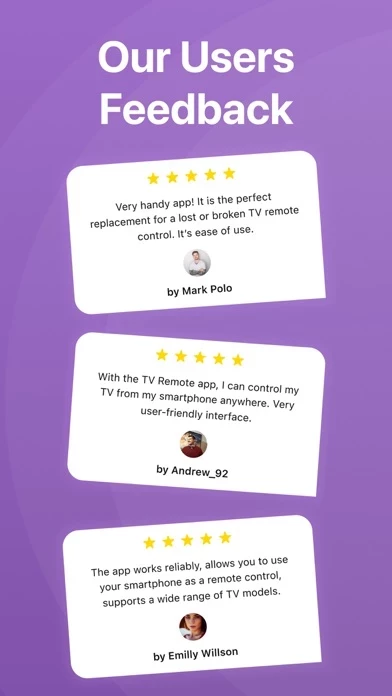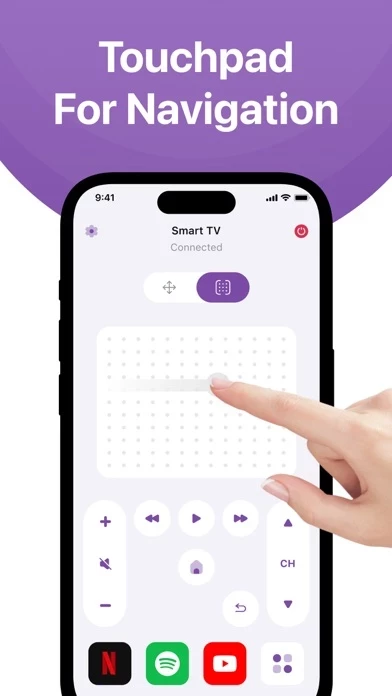Whether you're adjusting the volume to immerse yourself in your favorite movie, flipping through channels to find the perfect show, or sharing your latest adventure on the big screen, Remote TCL Cast Control enhances your entertainment experience.
Whether you're aiming to switch channels, launch applications, adjust the volume, or share your screen, TV Remote TCL Cast Control puts the power at your fingertips.
Open the Remote TCL Cast Control app and select your device from the list.
- Full-featured Remote: Dive into a comprehensive remote experience with channel switching, app launching, and volume control.
TV Remote TCL Cast Control is flexible, allowing you to prioritize what matters most to you.