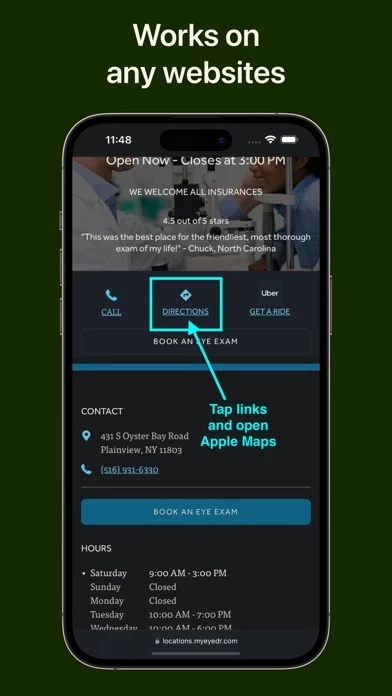MapSwitch Reviews
Published by Ameen Mody on 2025-03-05🏷️ About: MapSwitch will also automatically redirect Google Map links to Apple Maps when using Safari - built from the ground up with the goal of creating seamless experience in your Safari browsing experience. MapSwitch works on any website, surf freely across the internet and MapSwitch will continue to work its magic and automatically and convert any Google Maps links to Apple Maps.