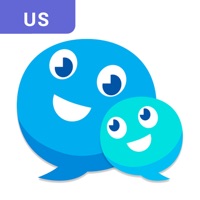Clear Communication Across the Board: Easily continue customer interactions with Internal Notes, allowing your entire team to stay informed on client details and appointment notes.
Connect goes beyond messaging; it's a comprehensive communication, collaboration, and client management solution designed to elevate your service-based business.
Download Connect: Business Messaging today and unlock streamlined communication, exceptional client service, and maximized booking opportunities.
These notes live in your client chat for future reference, fostering better client service, smoother handoffs between team members, and enhanced continuity of care.
Access appointment history, communication preferences, and any relevant notes – all within a single, easy-to-navigate client profile.