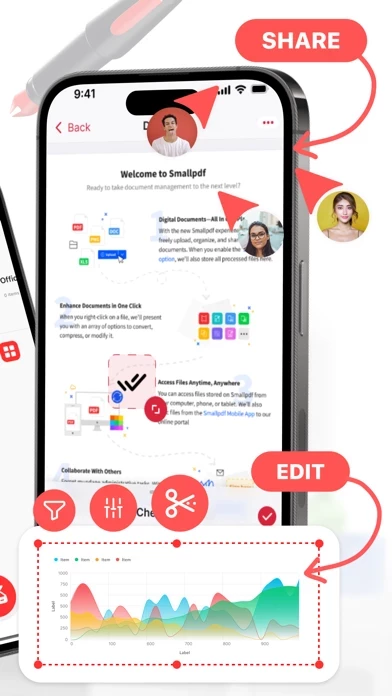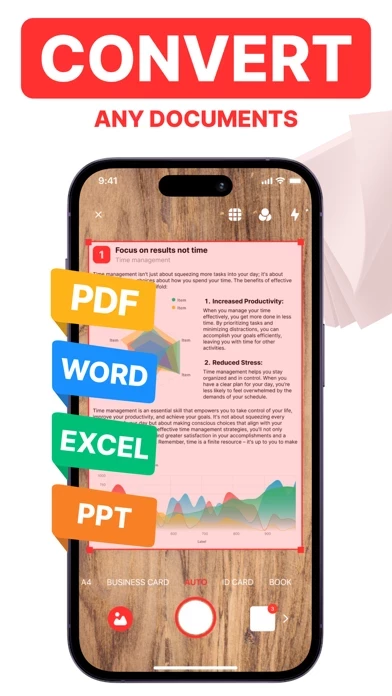PDF Scanner Reviews
Published by SERGEN, PP on 2024-03-12🏷️ About: PDF Scanner - Scan, Edit, Share & Organize Documents Discover the Ultimate Scanning Experience with PDF Scanner! Elevate your scanning game! Whether you're a student, a professional, or someone who just needs to turn physical papers into digital formats - PDF Scanner is your pocket companion. Turn your device into a powerful, portable scanner and make digital copies of your documents, photos, and more in crystal-clear qualit.