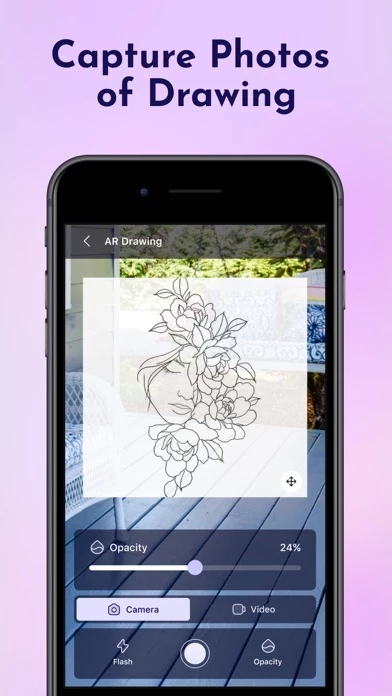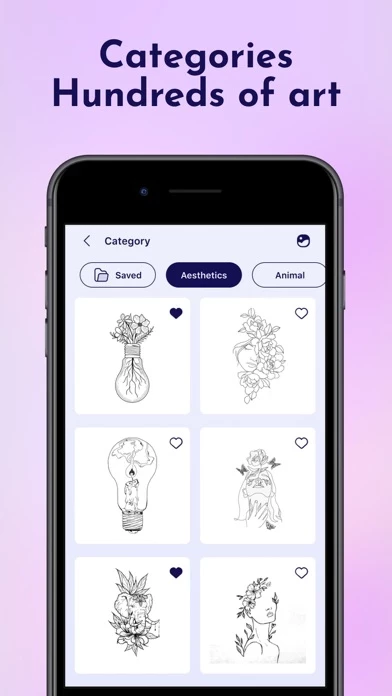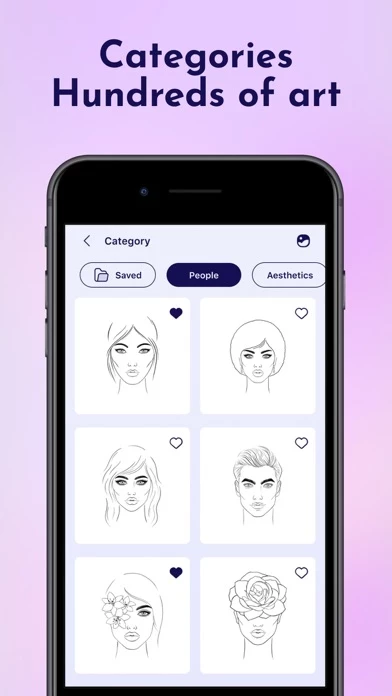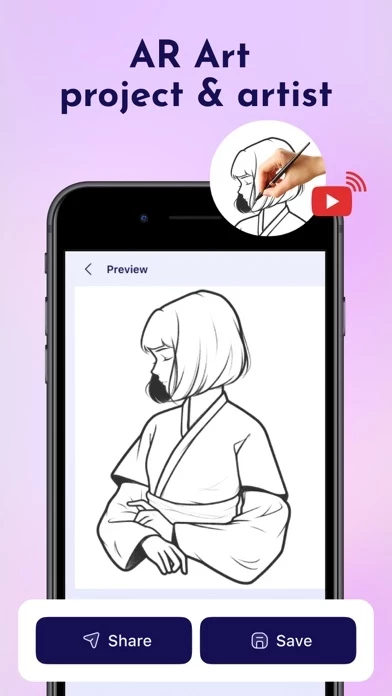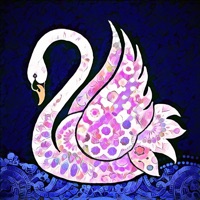Simply upload a picture or line drawing that you want to trace (or look for one online to practise with), resize the image so that it is clear, and hold your phone in a tripod, cup, or stack of books so that it is elevated above the page.
Trace any image using the camera output from your phone's screen; the image won't display on the paper, but you can draw it exactly as you drew it.
AR Drawing - Paint & Sketch is an app that allows users to take a photograph or image and trace over it to create a sketch or drawing.
• Your subscription will renew automatically, unless you turn off auto-renew at least 24 hours before the end of the current period.
• Any unused portion of a free trial period, if offered, will be forfeited when purchasing a subscription.