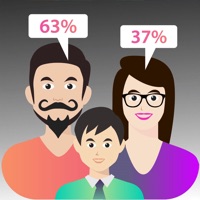Response, see below.
When I first got WatchFacesWidgets everything worked great until it. I downloaded the activity app because I wanted to monitor my heart rate, oxygen level, steps, battery, level and activity, etc. everything worked great and now nothing will connect so I can’t even see my heart rate throughout the day. It’s basically useless and now I am forced to look for another app so that my watch will show real time #DATA especially for my heart rate. I have removed that watch face and re-downloaded multiple times. Right now it’s stuck on a black screen that only shows the time, date, and the temperature outside everything else is black.
To the developer. I reset my phone and watch, I have the latest version and it is set to my Apple Watch Ultra. Still having the same issues. Even when I remove my watch face then re-download it, it only appears as a black screen with two widgets. After selecting the watch face and setting it, it still displays incorrectly on my watch.