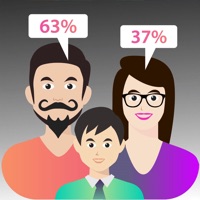Contact Watch Faces Widgets Support
Company Name: Stable Growth
About: Thank you for choosing Timely, the ultimate Apple Watch app for customizing your
default watch faces.
HIGHLIGHTS:
◆ Unlock the full potential of your Apple
Watch with unique custom designs.
Watch Faces Widgets Customer Service 💢
The following contact options are available: Pricing Information, Support, General Help, and Press Information/New Coverage (to guage reputation). Discover which options are the fastest to get your customer service issues resolved.
Verified email
Contact e-Mail: support@watch-faces-timely.com
Verified email ✔✔
E-Mail: support@amoledwatchfaces.com
Website: 🌍 Visit Complications Suite Website
Privacy Policy: https://amoledwatchfaces.com/privacy
Developer: amoledwatchfaces™
Privacy & Terms:
https://www.watch-faces-timely.com/terms
3 Most reported problems 😔💔
Don’t waste your money
by Giagirl50
The faces on this app are beautiful however, once you download them to your watch they don’t stay. Each time your watch screen goes to sleep mode and you look at your screen again the face has gone back to the original face. I contacted support and was given instructions on how to fix this problem, I followed their instructions each time this would happen but it still doesn’t work. I did realize that the faces that allow you to add directly to your watch app from the phone will work normally but the ones you have to add directly from the app on the watch doesn’t. The company needs to figure out how to add all the faces you choose to the watch app from your phone so you can download it to the watch from there. I would stick with the free faces on this app, they work, I noticed they are added to the phone app watch faces then u add them to your watch from there, they stay on until you change them. Once the company figures out how to add the faces to the phone watch app, it would be a perfect app.
Avoid this app
by RickRoques
I received adds through social media and thought it was cool app; I chose to download and buy the package to get access to the faces. What a disappointment. The faces barely work, for example, I downloaded a face that had a step counter, but it does not keep your step count unless you click on the widget. Then I chose to download a 3D looking face, the image quality was poor and did not provide the 3D look advertised. Then I remembered that the add promoted branded faces such as Omega and Rolex, if you look for the Rolex faces, they show up as Royal although it uses the Rolex Crown. To make things worse, the hands on the watch do not move to the corresponding time. It is set a a specific time, hence you only get the right time twice a day. Apple should remove this app for false advertisement.
DO NOT Waste YOUR money
by PittKimberly
Followed all the directions and none of the faces would would upload to my watch. I even had an Apple tech try. We troubleshooted and still nothing. The faces look really cool in theory but don’t work.
Update - response was to contact developer yet there’s no way to contact them. The link takes you to a generic website about the Timely Watch Faces but doesn’t lead you anywhere else and there’s no contact information. I would like a refund. I even have a screen record of my attempts to install. It allows me to complete the first two steps but never gives me the option for the third step.
Have a Problem with Watch Faces & Widgets - Timely? Report Issue
Why should I report an Issue with Watch Faces & Widgets - Timely?
- Pulling issues faced by users like you is a good way to draw attention of Watch Faces & Widgets - Timely to your problem using the strength of crowds. We have over 1,000,000 users and companies will listen to us.
- We have developed a system that will try to get in touch with a company once an issue is reported and with lots of issues reported, companies will definitely listen.
- Importantly, customers can learn from other customers in case the issue is a common problem that has been solved before.
- If you are a Watch Faces & Widgets - Timely customer and are running into a problem, Justuseapp might not be the fastest and most effective way for you to solve the problem but at least you can warn others off using Watch Faces & Widgets - Timely.