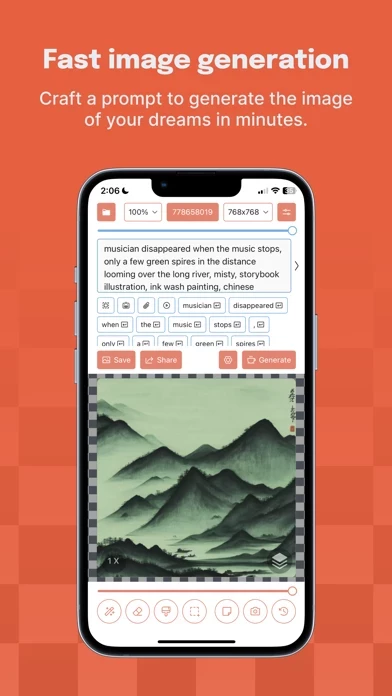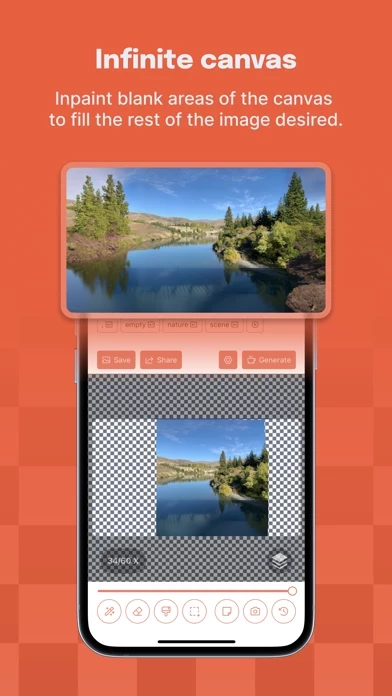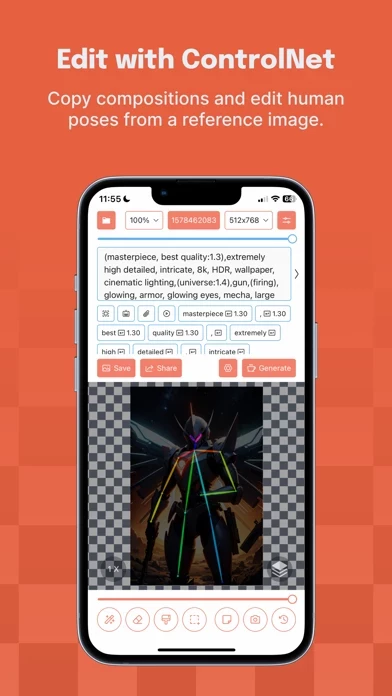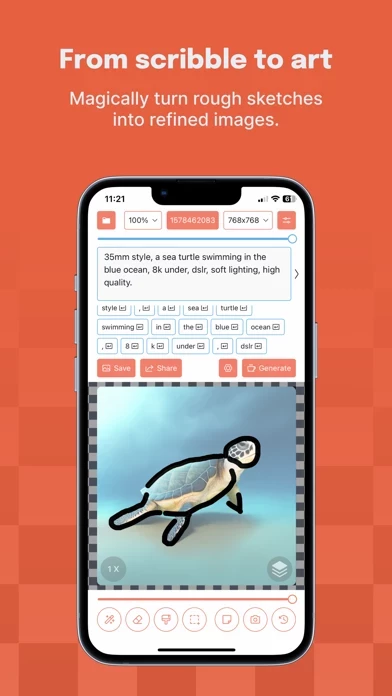If you want to play with Stable Diffusion on a Mac, this is the only good solution. But it wasn't enough to just make a "good" solution, the developer keeps improving and updating to make it absolutely amazing. I would happily pay for this (a one-time fee... no more subscriptions please!), but it's actually free!!!! Seriously, this developer is a true hero. In case you didn't know, getting Stable Diffusion set up on a Mac is an absolute nightmare. Some installs are easier than others, but you're in Terminal, connecting to Hugging Face and/or Google Cloud, and tweaking under the hood. All flavors of SD interfaces look for specific PC GPUs and it takes workarounds just to get it to pretend you have the right GPU, and they don't take advantage of Apple's built-in GPU—slowing things down considerably when you use SD. This developer takes away all of the pain, frustration, and limitations for you. Draw Things eliminates the need to go into terminal, fire up a browser, fake like you have a PC GPU, etc. etc. Everything is built into one deep, feature-rich, and incredible Mac-specific app. THANK YOU LIU LIU!