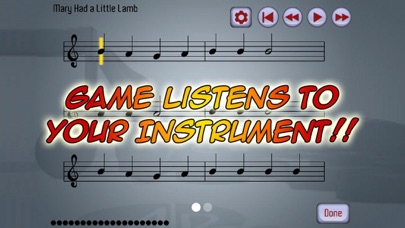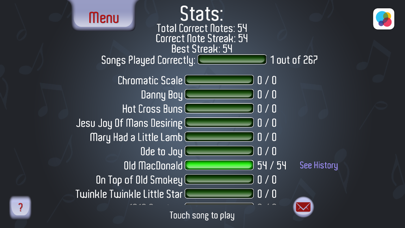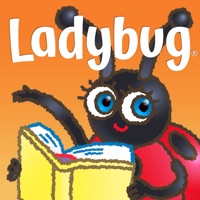PlayAlong Tenor Sax Status
Are you having issues? Select the issue you are having below and provide feedback to PlayAlong Tenor Sax.
Have a Problem with PlayAlong Tenor Sax? Report Issue
Common PlayAlong Tenor Sax Problems & Solutions. Troubleshooting Guide
Complete guide to troubleshoot PlayAlong Tenor Sax app on iOS and Android devices. Solve all PlayAlong Tenor Sax app problems, errors, connection issues, installation problems and crashes.
Table of Contents:
Some issues cannot be easily resolved through online tutorials or self help. So we made it easy to get in contact with the support team at AtPlayMusic, developers of PlayAlong Tenor Sax.
You can also include your proficiency score and performance history. -You can choose the settings that complement your skill. -Using the default Wait Mode, PlayAlongTenorSax steps through each note of the song waiting for you to play the correct pitch and duration. -At the end of each song you are presented with a proficiency score showing how many of each note were played correctly on the first attempt. -Cumulative statistics of the total correct notes, consecutive correct notes, and songs played correctly are available. -The Stats-display presents a list of all the songs, showing which you have played, highest score, and how many of the notes you were able to play. -The History feature keeps track of scores for each performance of each song you have played. -Beginners can choose to have finger charts displayed under each note on the staff as they play. -Touching the finger chart lets you hear that note. -Pushing the play button allows you to hear the whole song. -You can also choose to display only the note names under the staff, or to see a full screen of music. -You can enable Manual mode and play the song with your own interpretation, using the display like traditional sheet music. -The Transposition feature lets you shift the pitch of a song's notes, up or down allowing you to customize the range of a song. -Using Game Center you can track and share your stats and your song progress. -The Tempo feature allows you to adjust the tempo of the song. -The Loop option allows you to play a song over and over uninterrupted. -PlayAlong Tenor Sax comes with more than 100 free songs. -The Categorized Song Page presents you with additional songs, and scales from our expanding library. -PlayAlong Tenor Sax listens as you play your instrument, guiding you through the melody of a selected song. -Choose to play any of the 250+ songs and scales from our music library. -You can share your experience by recording a performance and sending it to friends, family, and teachers. The song list includes ratings of Easy, Intermediate, and Advanced to help you choose your next piece. -Check out the AtPlayMusic Page for the PlayAlong apps of your other favorite instruments.