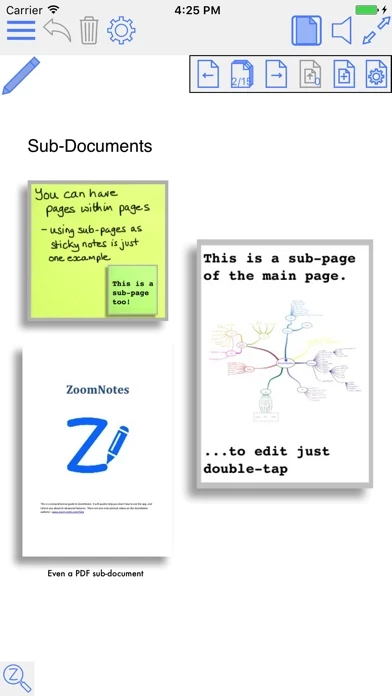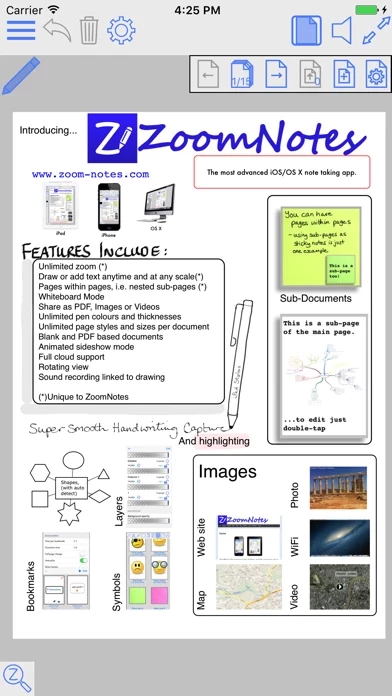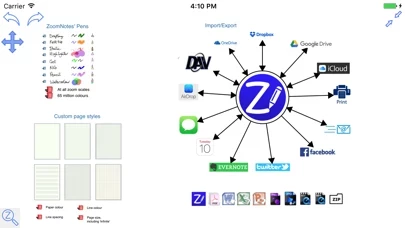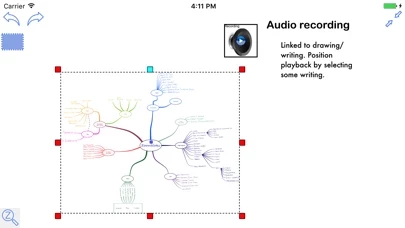ZoomNotes Lite Reviews
Published by Deliverance Software Ltd on 2025-05-29🏷️ About: ZoomNotes Lite is a visual note-taking app for iPad/iPhone that allows users to make handwritten notes and sketches on virtual paper, PDF files, MS Word, Excel, and Powerpoint docs. It has a free fully functioning pen and more pens available as in-app purchases. It has unlimited paper sizes/styles, unlimited colors and line thicknesses, and a large range of ways to share its documents. It also has a unique zoom feature that allows users to zoom in and out without arbitrary limits.