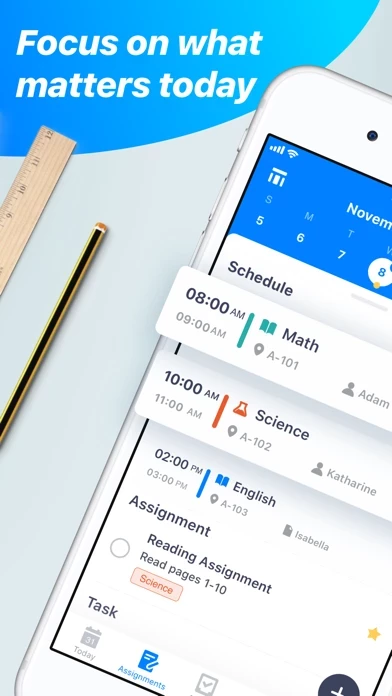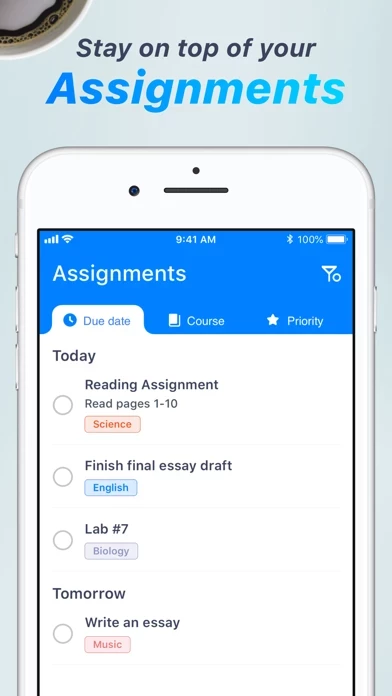- Organize courses, classes, and exams in a week-view schedule module
- Use icons to easily identify and manage different courses
- Cancel classes in case of emergency events
- Manage assignments by date, course, priority, or completion status
- Set general notifications for all classes and separate alarms for each assignment
- Manage different semesters and holidays
- Keep detailed information of all instructors
- Add courses, exams, and assignments easily
- Sort assignments into different sections
- Mark assignments as completed with one tap
- View today's classes in a specific module
- Set notifications for each assignment and class
- Scroll through the week view to see all classes
- Monthly, 6 months, and annual subscriptions available
- Payment charged to iTunes account at confirmation of purchase
- Automatic renewals charged at the same price as the original subscription
- Subscriptions can be managed in Account Settings on the App Store
- Privacy Policy and Terms of Use available on the app's website
- Contact support for any problems or suggestions.