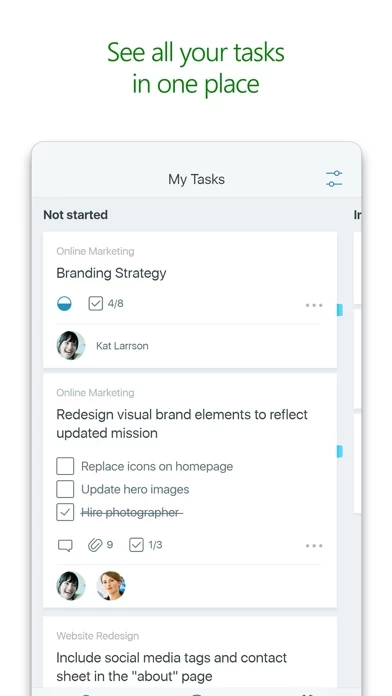My supervisors insist on using the buckets as the means to separate different projects. This is fine, if you could use filters to sort out the different items that late, due today, or due yesterday. However, with the iPad app, you cannot use filters, so when you’re viewing what you have to do in the my tasks, you cannot see what project (bucket) that task is associated with, until you click on each individual task. Overall, I find myself pulling my hair out trying to have a simple way of organizing my tasks for several projects. When I point this out to my supervisors, they just tell me to not use my iPad for this tool, but just use the desktop version. Two stars for MicrosoftPlanner because if poor implementation.