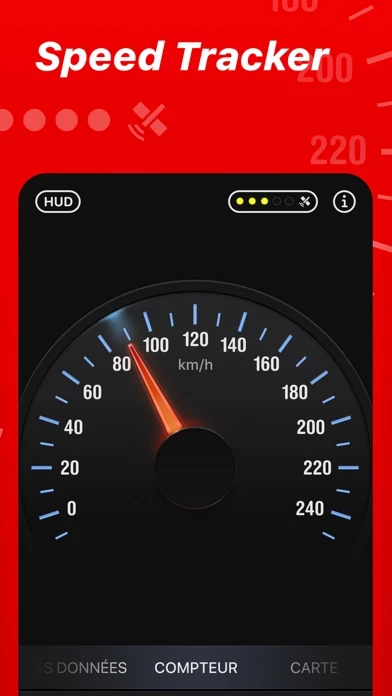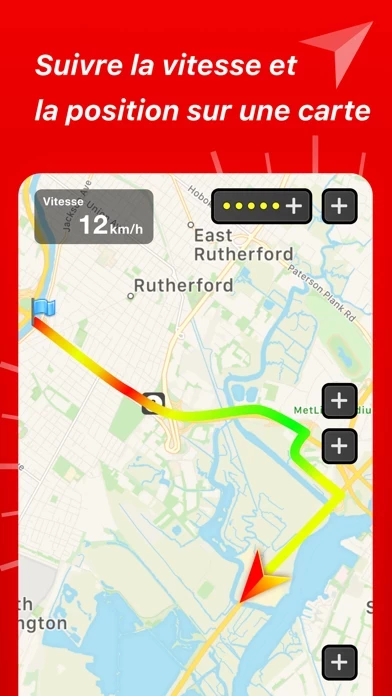Speed Tracker: GPS Speedometer Software
Company Name: Oxagile LLC
About: Next-Gen OTT Solutions Partner
Headquarters: New York, New York, United States.
Speed Tracker Overview
Speed Tracker is YOUR answer to the eternal questions: What is my speed? What distance have I covered? How much time did I spend from work to home? How to share my trips with friends and relatives? With lot of features built-in, Speed Tracker will help you to gather all the necessary trip statistics.
Official Screenshots
Product Details and Description of
Speed Tracker is the most elegant and unique combination of GPS speedometer and Trip computer in just one application. With lot of features built-in, Speed Tracker will help you to gather all the necessary trip statistics. Just start the application and it will let you record your speed, time, distance, heading, elevation and many more. HUD Head-up display – outstanding feature available in Speed Tracker application. Just enable HUD and put your iPhone or iPad under the windshield. Specially designed HUD interface will display the most accurate speed right on the windshield. Map your trip. Built-in GPS tracker will help you not to get lost. You can always switch to navigation mode and check your current position on the map together with the track you’ve already traveled in Satellite or Hybrid view. Trip Log Trip Log records and saves the information within the application. You can easily have the access to ALL the trips with just one click. Inside the Trip Log you can check the trip on the map, see the speed, average speed, maximum speed, distance, total time and the detailed speed graph. Don't want to get lost in all the trips you have? Just name them the way you like. Want to share your driving experience or just compare your every day trips? With Trip Computer it’s easy as A, B, C. Export all the trips in available formats (CSV, KML, GPX) or even share with your friends on Facebook, Twitter or via email. With free version of Speed Tracker only one trip can be saved to the trip log. Subscribers for PRO plan can save unlimited trips. Trip Computer Track important trip statistics in real time. Average and Maximum speed, distance covered, moving and stopped time. Dashboard Display Layout Designed exclusively for iPad big screen it shows all the important trip information at a glance on a single screen and supports both portrait and landscape orientation. Full screen GPS Navigator Map mode is also available. Landscape mode allows you to mount your device horizontally on your car dashboard. If you prefer seeing things at wider angle then you find new landscape mode especially useful and practical. Scalable Speedometer Dial Speed Tracker features unique scalable speedometer dial. Select the maximum possible speed for you vehicle and watch your speed with greater precision either your are on a plain, train, car, bike, boat or bicycle Statistics All the aggregated data from the very first trip will be saved in one single place. Automatic Stop Detection Automatically identify either you are moving or standing and calculate your average speed basing on that. Generate trip report showing travel and stoppage time separately. Support for Apple Watch. Start and stop tracking and see your trip data on your wrist. SUBSCRIPTION INFORMATION Speed Tracker offers a subscription plan that lets you record unlimited number of trips and turn off in-app advertisements • Payment will be charged to iTunes Account at confirmation of purchase • Subscription automatically renews unless auto-renew is turned off at least 24-hours before the end of the current period • Account will be charged for renewal within 24-hours prior to the end of the current period, and identify the cost of the renewal • Subscriptions may be managed by the user and auto-renewal may be turned off by going to the user's Account Settings after purchase • Any unused portion of a free trial period, if offered, will be forfeited when the user purchases a subscription to that publication, where applicable NOTE: Speed Tracker is not compatible with WiFi only iPad or iPod touch. Continued use of GPS running in the background can decrease battery life. Data connection is required to see map. Make sure that you have location services enabled for the application. To enable - Settings> General> Location Services Privacy Policy: http://appannex.com/privacy-policy/ Terms of Use: https://www.apple.com/legal/internet-services/itunes/dev/stdeula/
Top Reviews
By DJ Tom A
Excellent App!
This app does what it says it will do. I just read a review complaining that some features have been removed from the free version. “Don’t expect me to pay for something I used to have for free...” Really? Do you seriously think that this app did not cost time and money to create and to support? What does it cost? I believe it is four dollars. If you like it, buy it. If you are not willing to pay less the cost of a modest lunch, you are a freeloader and you don’t deserve access to any of the features this app is still offering in the “free” version. Just be grateful that they did not add a popup nag demanding that you buy the app.
By timconn2006
The upgrade is even better.
After a quick glance at the options the app offers, I put to use even traveling with no cellular signal; it was right on cue. And after returning to my starting city, I bought the whole upgrade..
By Grant (9)
Great speedometer
My hole life is about longboarding so I'm always looking for what I get to make my ride better and this is the number one thing I'm happy about getting. It has all the things I want to have in order to catch my highest speed and how far I went.