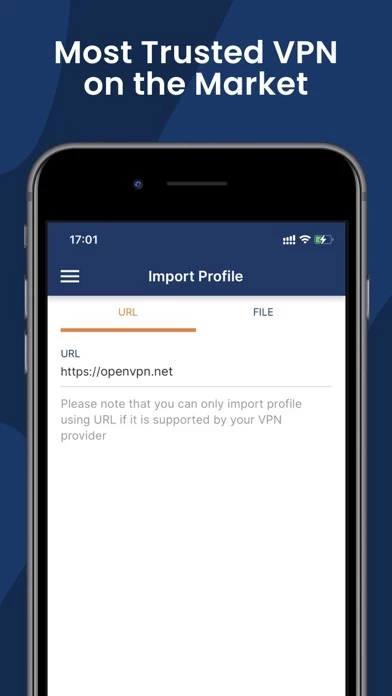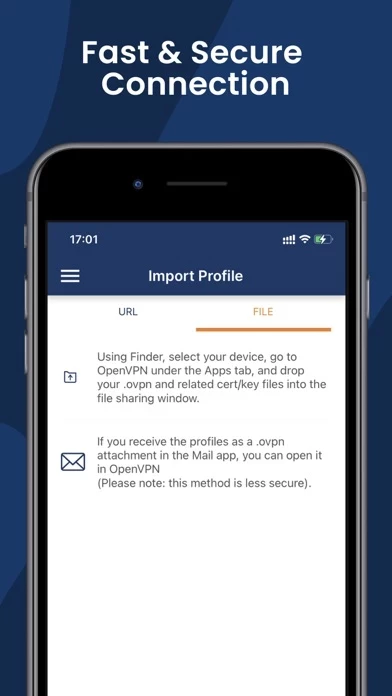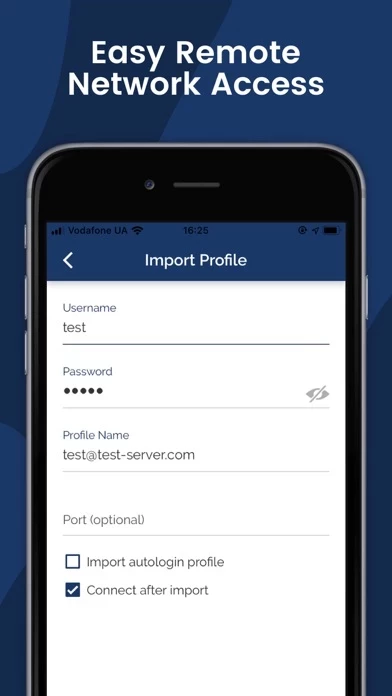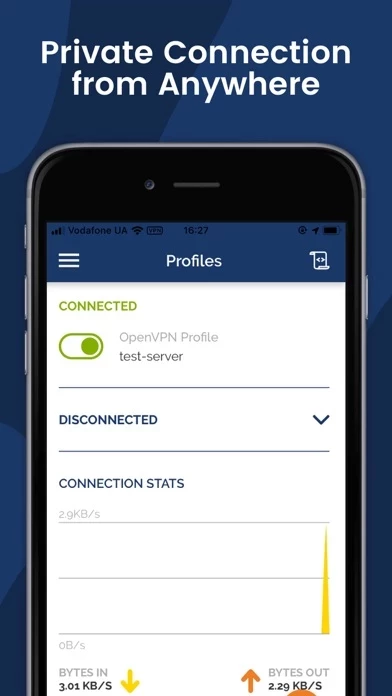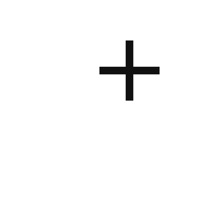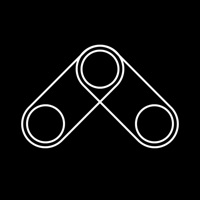OpenVPN Connect Reviews
Published by OpenVPN Technologies on 2025-01-23🏷️ About: OpenVPN Connect is a client application that establishes and transports data over an encrypted secure tunnel via the internet, using the OpenVPN protocol, to a VPN server. It does not independently provide a VPN service. OpenVPN Connect is the only VPN client created, developed, and maintained by OpenVPN Inc. It is used with OpenVPN Cloud and OpenVPN Access Server for secure remote access, enforcing zero trust network access (ZTNA), protecting access to SaaS apps, securing IoT communications, and in many other scenarios.