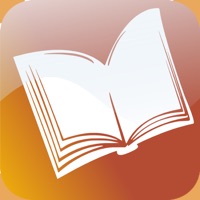HVACR Check & Charge Status
Last Updated on 2024-07-29 by Emerson Climate Technologies, Inc.
I have a problem with HVACR Check & Charge
Are you having issues? Select the issue you are having below and provide feedback to HVACR Check & Charge.
Summary of HVACR Check & Charge Problems 🔥
- Only shows temperature options that it deems safe for service, which can limit its usefulness in certain situations
- Some users have reported that the app doesn't work consistently
Have a Problem with HVACR Check & Charge? Report Issue
Common HVACR Check & Charge Problems & Solutions. Troubleshooting Guide
Contact Support
Verified email ✔✔
E-Mail: appsupport@emerson.com
Website: 🌍 Visit HVACR Check & Charge Website
Privacy Policy: https://www.emerson.com/en-us/privacy-notice
Developer: Emerson Climate Technologies, Inc
‼️ Outages Happening Right Now
-
Started 1 minute ago
-
Started 12 minutes ago
-
Started 21 minutes ago
-
Started 24 minutes ago
-
Started 24 minutes ago
-
Started 28 minutes ago
-
Started 29 minutes ago