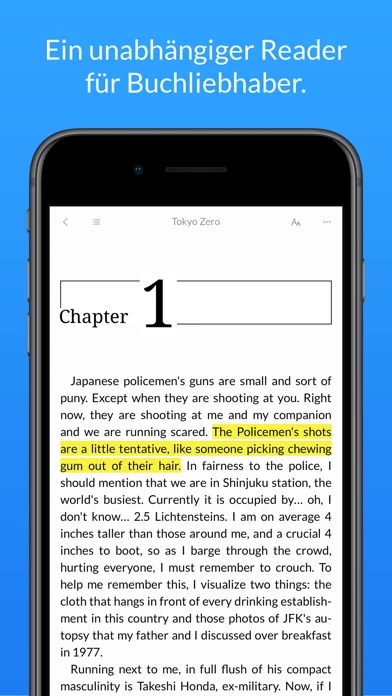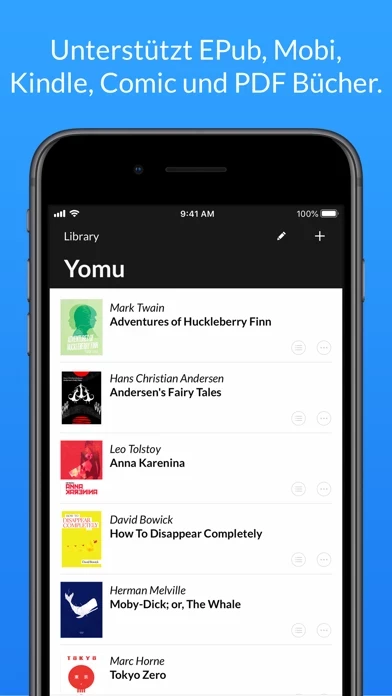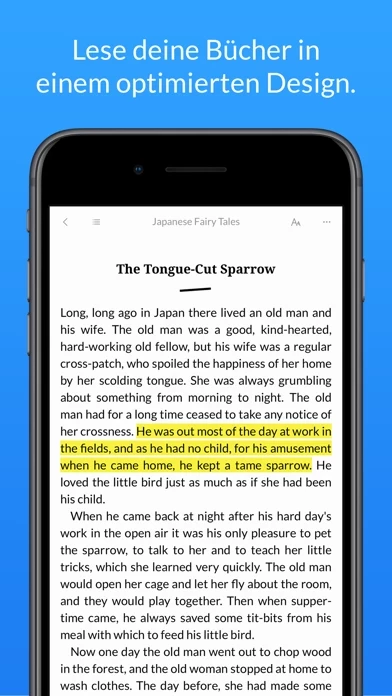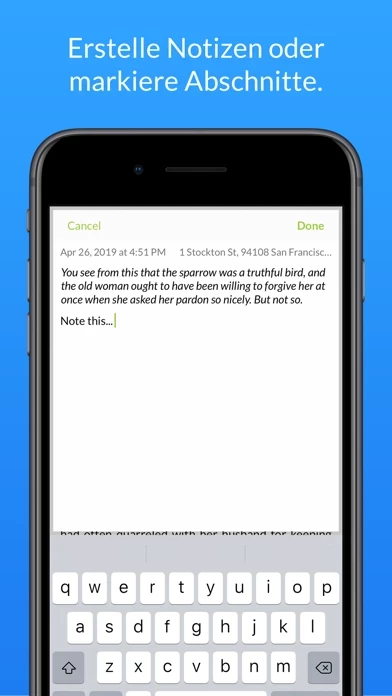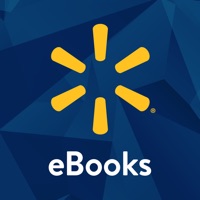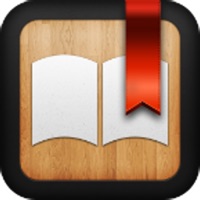- Supports standard ebooks without digital rights management
- Offers custom styles for better readability and distraction-free reading
- Supports various formats, including EPub, Mobi, Kindle, Comics, and PDF
- Allows users to choose from over a thousand freely available ebooks from publishers like Feedbooks, Manybooks, or Project Gutenberg
- Lets users download ebooks directly from their browser, copy files from other apps, or add them with AirDrop
- Allows users to import files with iCloud Drive, iTunes File Sharing, or from Dropbox, Google Drive, OPDS, and Calibre
- Offers custom themes, reader mode (day, sepia, night, black), preset or custom font size, content layout (page, scroll), and many more options
- Lets users swipe or tap to go to the next page and use the book's content outline or table of contents to navigate to another chapter
- Allows users to select text to take notes or highlight favorite sections while reading EPub, Mobi, and Kindle books
- Lets users create bookmarks or search inside ebooks to quickly find anything they are looking for
- Lets users organize their books in an easy-to-use library and manage their library by creating folders or tags to organize their books
- Lets users edit a document's title, author, summary, cover, or any other meta data
- Offers a Cloud Library (pro only) to store and sync users' books and annotations securely in Apple's iCloud
- Includes widgets to quickly view and open recently read books or highlighted quotes
- Offers a Yomu Pro version with no limit on the number of documents, no advertisements, and a Cloud Library
- Available for iPhone, iPad, and Mac
- Does not collect or sell any personal information and keeps users' data private
- Offers a Terms of Service and Privacy Policy
- Provides support for users through the app's website.