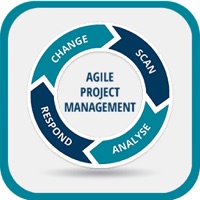Contact BlueJeans Video Conferencing Support
Company Name: Blue Jeans Network
About: BlueJeans offers interactive, multi-directional video communication services through a cloud-based
platform.
Headquarters: Mountain View, California, United States.
BlueJeans Video Conferencing Customer Service 💢
The following contact options are available: Pricing Information, Support, General Help, and Press Information/New Coverage (to guage reputation). Discover which options are the fastest to get your customer service issues resolved.
NOTE: If the links below doesn't work for you, Please go directly to the Homepage of Blue Jeans Network
63.33% Contact Match
Developer: Heroqlogy App Studio
E-Mail: HeroqlogyAppStudio05.SHWETA@gmail.com
Website: 🌍 Visit Meet Website
More Matches
Get Pricing Info for BlueJeans NetworkContact BlueJeans Network! Or Contact Support
Need help using BlueJeans Network? Try their Help Center now!
BlueJeans Network in the News!
Social Support and Contacts
BlueJeans Network on Facebook!
BlueJeans Network on Twitter!
BlueJeans Network on LinkedIn!
4 Most reported problems 😔💔
Been having connection glitches. No way to contact Bluejeans
Why can’t you see yourself before joining call?
by Mini IPad Man
I have very good internet and this app has worked without glitches but the iPad app seems to be lacking very basic features. Why is there not the ability to see yourself before joint a meeting so you can make sure your framing and lighting is ok? Furthermore, even after joining a meeting, the camera view of yourself is so tiny and there is no way to make it larger, so again, at least then, you can actually see yourself and adjust your framing. These obvious omissions are terrible, and they warrant me rating this app with just 1 star. On another note, before using the app, I sent an email to BlueJeans asking if this functionality existed and no one ever even bothered to answer me. What they did do, however, was almost immediately start flooding my inbox with spam! Ridiculously bad service.
Not working for iOS devices
by Immimis
This morning BJ pushed an update to iOS APP. my iPhone and iPad are new and running latest iOS as is doctors APP. there is no connectivity from doctor portal into BJ. Have cleared cache, deleted app, restated device, reloaded APP and nothing. Cannot start teleHealth from link or by typing meeting number. The BJ entry screen freezes, never connects and eventually times out. Have plenty of bandwidth. Have had no problems since March 25. In fact right after APP updated this morning can no longer do test call with Jean. Get same result. Please fix this. Doc visits require video to be effective. PS setting for set for Mic and camera to be used are on
WARNING! Mic keeps recording when phone is turned off!
by Hibisy
This is a major privacy issue that needs to be changed immediately. When you click the power button on your iPhone it should close down the app, stop the mic from picking up audio and pause on turn off your connection right? WRONG!!
This app continues to pick up and share the audio from your phone after you click the power button.
This is a major privacy violation and they do not give you any clear warning about this.
Have a Problem with BlueJeans Video Conferencing? Report Issue
Why should I report an Issue with BlueJeans Video Conferencing?
- Pulling issues faced by users like you is a good way to draw attention of BlueJeans Video Conferencing to your problem using the strength of crowds. We have over 1,000,000 users and companies will listen to us.
- We have developed a system that will try to get in touch with a company once an issue is reported and with lots of issues reported, companies will definitely listen.
- Importantly, customers can learn from other customers in case the issue is a common problem that has been solved before.
- If you are a BlueJeans Video Conferencing customer and are running into a problem, Justuseapp might not be the fastest and most effective way for you to solve the problem but at least you can warn others off using BlueJeans Video Conferencing.