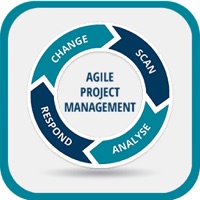BlueJeans Video Conferencing Reviews
Published by Blue Jeans Network on 2023-11-12🏷️ About: The BlueJeans app is a video conferencing platform that offers a premium experience optimized for mobile workforces. It allows up to 150 attendees to participate in meetings with HD video and Dolby Voice® audio for the highest fidelity meetings. The app also offers features like content sharing, intuitive controls, and one-touch join to make meetings more productive. Additionally, it has intelligent bandwidth management that optimizes network settings and a safe driving mode for distraction-free meetings.