Blackboard Collaborate Reviews
Published by Blackboard Collaborate Inc. on 2017-09-08🏷️ About: Blackboard Collaborate™ Mobile – Collaborate on your mobile device! With Blackboard Collaborate Mobile, you can join web conferencing sessions right from your iPhone or iPad. IMPORTANT: Use this app with the Original experience of Collaborate.


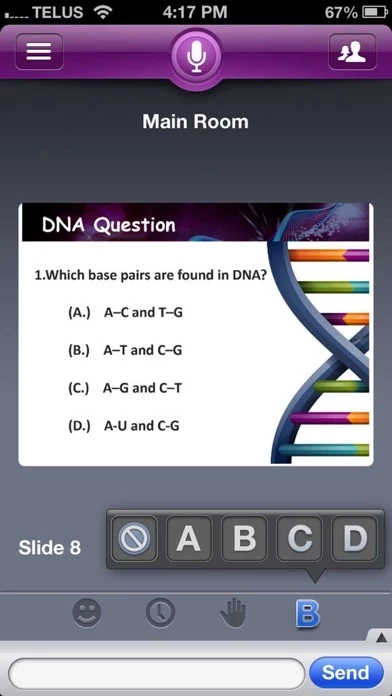









![Mobile C [ C/C++ Compiler ] Reviews](https://is4-ssl.mzstatic.com/image/thumb/Purple128/v4/7c/e0/3b/7ce03bbb-f157-e9c6-fcf1-a4cac9de7dab/source/200x200bb.jpg)
