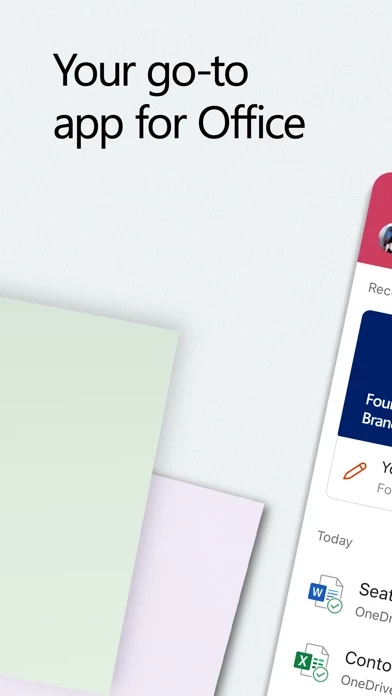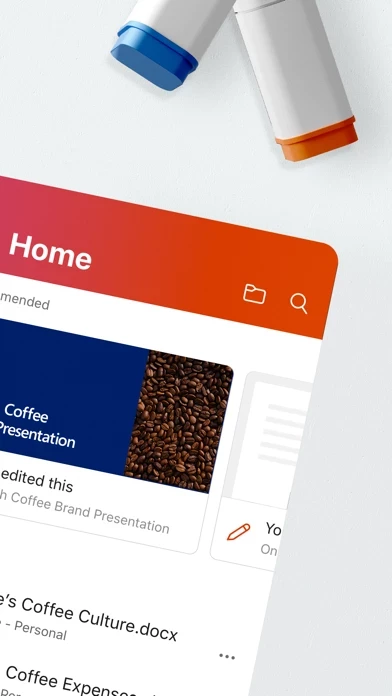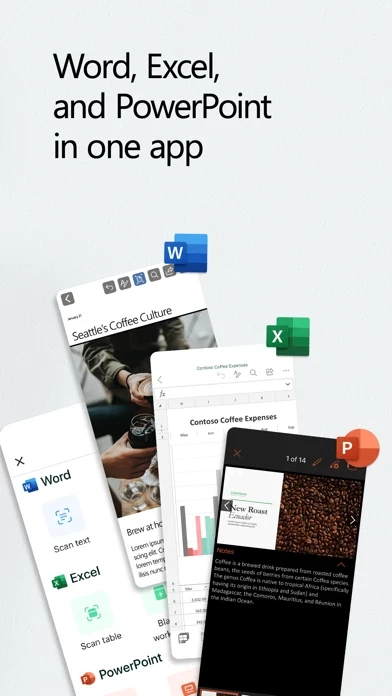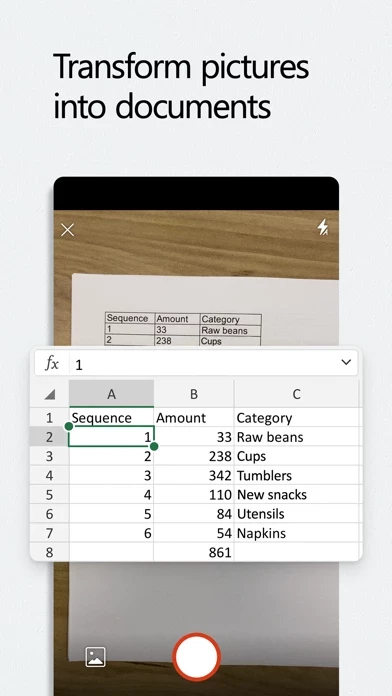Microsoft 365 Copilot Reviews
Published by Microsoft Corporation on 2025-05-10🏷️ About: The Microsoft Office app is a productivity tool that combines Word, Excel, and PowerPoint in one app. It allows users to create, edit, and collaborate on documents, spreadsheets, and presentations on the go. The app also offers PDF scanning and editing capabilities, as well as a QR scanner and Sticky Notes feature. Users can access their files from the cloud and transfer them between their phone and computer. The app is available for download on iPhone and iPad.