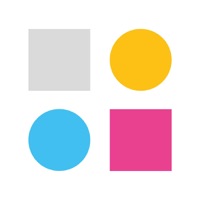Microsoft 365 Copilot Status
Last Updated on 2025-02-11 by Microsoft Corporation
I have a problem with Microsoft 365 Copilot
Are you having issues? Select the issue you are having below and provide feedback to Microsoft 365 Copilot.
⚠️ Most reported problems ⚠️
Not working
40.0%
Something else
40.0%
Crashes
20.0%
Problems reported in the last 24 hours
📋 2 Reported Issues:
V
Violetta
2025-04-22
Программа не входит The program is not included
A
Ann Marie Maye
2023-01-16
My office app will not open up.
Showing 1-2 of 2 reported issues:
Have a Problem with Microsoft 365 Copilot? Report Issue
Common Microsoft 365 Copilot Problems & Solutions. Troubleshooting Guide
Contact Support
Verified email ✔✔
E-Mail: m365appfeedback@microsoft.com
Website: 🌍 Visit Microsoft 365 (Office) Website
Privacy Policy: http://go.microsoft.com/fwlink/?LinkID=507380
Developer: Microsoft Corporation