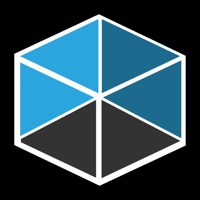Contact Nearpod Support
Company Name: Nearpod
About: Nearpod is a mobile app that enables teachers to create and share interactive multimedia
presentations with their students.
Headquarters: Aventura, Florida, United States.
Nearpod Customer Service 💢
The following contact options are available: Pricing Information, Support, General Help, and Press Information/New Coverage (to guage reputation). Discover which options are the fastest to get your customer service issues resolved.
NOTE: If the links below doesn't work for you, Please go directly to the Homepage of Nearpod
Verified email ✔✔
E-Mail: support@nearpod.com
Website: 🌍 Visit Nearpod Website
Privacy Policy: http://www.nearpod.com/privacy-policy/
Developer: Nearpod Inc.
More Matches
Get Pricing Info for NearpodContact Nearpod! Or Contact Support
Need help using Nearpod? Try their Help Center now!
Nearpod in the News!
Social Support and Contacts
Nearpod on Facebook!
Nearpod on Twitter!
Nearpod on LinkedIn!
4 Most reported problems 😔💔
I have a student who posted inappropriate comments on a nearpod lesson and I need to get information to determine who the student is. I have screenshots of the comments. I need your help in solving this issue. I am the director of educational technology and the teacher reported it to her assistant principal, who sent the information to me. I need someone from the technical side of nearpod to respond to this request and call me at your earliest convenience and provide a way for me to get the screenshots to you. Please respond as soon as possible. Thank you!
Why
by M3galuCArio67
My teacher has started using this website for learning during the Covid 19 break, I didn’t have a computer so I downloaded the app. Like, what is this, did a three year old come and mess up this google slides of yours? Each slide goes way too fast for anyone to read it except for the ones you don’t even need to read. When you put up a question you don’t even give any time to read it let alone answer it, and when that’s over, how on earth do you get the “Thank you” to go away? You need to fix this app, it doesn’t work, and it never will. I have tried getting it to work over 10 times, 10 TIMES!!! Fix the app or I’m getting my class to boycott this. Farewell.
Frustrating U.I. & Glitches
by Danasia M.
I am a student, and am pretty familiar with Nearpod, especially now with virtual learning being very prominent, and even still, there has been no recent significant update. There is a lot of drawing, typing, and video watching incorporated into the lessons my teachers assign me; however, drawing is a hassle, as there seems to be no zoom-in option, making it even more difficult to be precise. The video interface is very outdated and only allows you to do three things: pause, play, and pan through the video (even then, this option is very limited and outdated). The text box freaks out when you try to expand it. And, additionally, there's an issue with text/drawings being erased when moving to another slide without pressing the "Submit" button first. This is very troublesome, as, even when you do press "Submit," this means everything you drew (even accidentally) is now stuck there and can no longer be erased, making the drawing feature a very irritating experience to say the least. Please, please, please, implement some kind of update that will resolve these issues that, not only I, but others are experiencing, as well. These are only a few of the issues I experience DAILY as a student (there's too many to name). C'mon, guys, it's 2021 — time to join the virtual world. 🤦♀️
Not the worst educational iPad app
by $lip
I don’t understand why the UI for every single one of these educational apps has to be so messy. Sure, it’s nice that there is a free option and that is the option I will be using but I cannot imagine spending money on an app that lacks so many features and doesn’t even let you edit slides from the app. I guess it’s better than some ed apps out there. I’m trying to incorporate this into my virtual classroom but my gosh, why don’t you take some time to make this more functional on modern technology. You can’t even go from slide to slide while editing. You have to save, exit out of your slide, then reload to make a new slide. What a mess.
Have a Problem with Nearpod? Report Issue
Why should I report an Issue with Nearpod?
- Pulling issues faced by users like you is a good way to draw attention of Nearpod to your problem using the strength of crowds. We have over 1,000,000 users and companies will listen to us.
- We have developed a system that will try to get in touch with a company once an issue is reported and with lots of issues reported, companies will definitely listen.
- Importantly, customers can learn from other customers in case the issue is a common problem that has been solved before.
- If you are a Nearpod customer and are running into a problem, Justuseapp might not be the fastest and most effective way for you to solve the problem but at least you can warn others off using Nearpod.