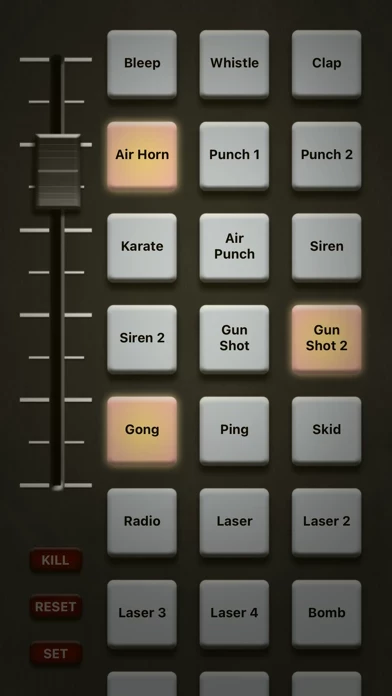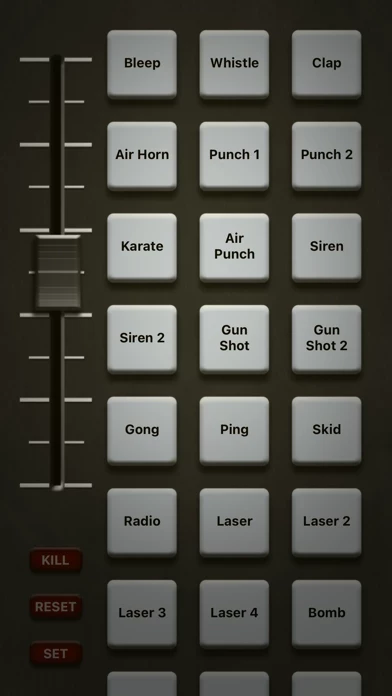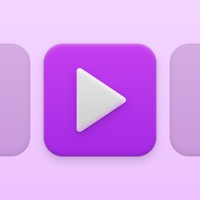DJFX Custom Soundboard Reviews
Published by Sleek Apps on 2023-08-02🏷️ About: DJFX - Classic DJ effects at your fingertips! Overlay classic Reggae/Ragga/Jungle sound effects on your music library using this incredible app, or add up to 96 of your own sounds! The soundboard comes bundled with 24 quality sounds including Air Horns, Lasers, Claps, Gun shots, Sirens, Record Scratches - even a Westwood-style explosion! Plug direct into a mixer whilst DJing, or play over the tracks on your phone. The volum.