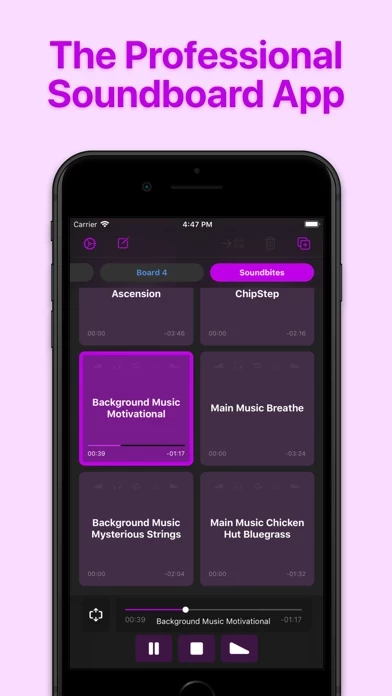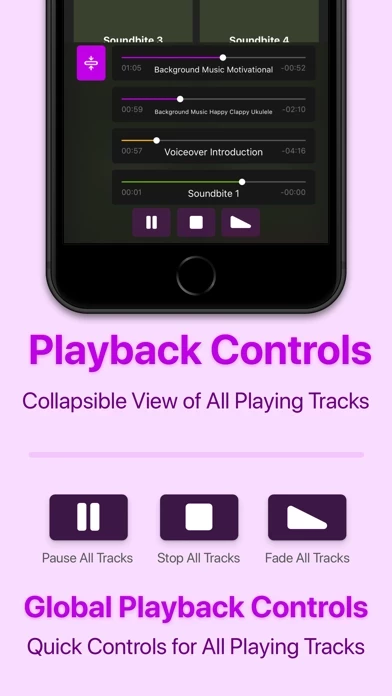- Play multiple tracks simultaneously
- Set tracks to fade in and/or fade out
- Set individual volume levels for each track
- Trim the start and end of individual tracks
- Set tracks to automatically play the next adjacent track when they reach their end
- Monitor and control multiple playing tracks
- Add images to your tracks to make them instantly recognizable
- Create multiple 'Boards' of tracks and quickly navigate between them
- Assign default track settings to apply to all newly imported tracks
- Import tracks from the Music library on your device
- Import audio files from your favorite apps and services like Dropbox, Google Drive, iCloud Drive, and more via the Files app
- Use iTunes File Sharing to import files directly from your computer
- Drag & drop support – Drag any compatible audio files into Soundboard Studio
- See which tracks you have already played
- Low latency playback using the power and simplicity of iOS
- Colours! Select from 6 colors for your tracks and boards
- Collapsible view of all playing tracks for better control
- Easy drag & drop track arrangement
- Move tracks between boards
- Import multiple files at once from the Files app
- iPad split-screen multitasking support
- iPad slide-over multitasking support
Upgrade to Pro for extra features including:
- Create unlimited boards (limited to 4 boards without Pro)
- Add unlimited tracks (limited to 24 tracks without Pro)
- Background audio playback: Your tracks will continue playing when you close the app
- Add images to your tracks to easily identify them at a glance
- Program smart Track Automations to trigger events such as playing other tracks, or changing other track volumes
- Connect your device to an external display and choose from three real-time visualizers for your sound
Soundboard Studio is perfect for podcasts, events, live theatre, church services, workshops, voice presenters, wedding planners, choreographers, stage managers, magicians, puppeteers, dance recitals, and more. Soundboard Studio Pro is available as a subscription or a one-time purchase.