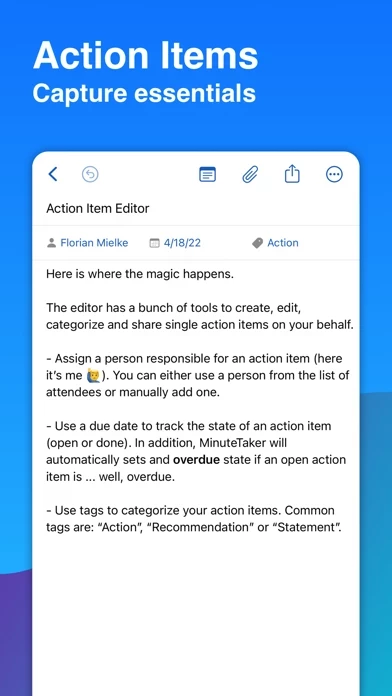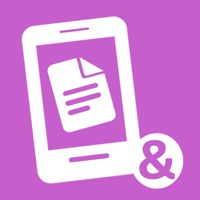Please add export to Evernote w/ the ability to edit minutes after export.
I've been needing an app like this for a long time. I've created something similar using Pages, but MinuteTaker is much cleaner and easier to use. First off, I like how you can keep minutes from different meetings under one project notebook. So if you're planning an event, all the minutes for that planning can go under one notebook, and thus it's easy to locate and review them in the next meeting.
Secondly, MinuteTaker enables you to tag each item of the agenda. I've created several tags for discussion items, brainstorming, action to-do, Next meeting item, etc. You can group and review items using tags.
I especially like how you can assign more than one person to an action item. The above product description gives the impression that you can assign only on person to an item, but in fact you can assign multiple people. Note, it's easier to have all your attendees in your Address Book so you can locate and add them quickly.
And finally, the export feature is great. Minutes can be exported in pdf format, and it really makes you minutes look professional, without all the required work of a basic text editor. It would be good though if minutes could also be exported in Word or plain text for additional editing.
MinuteTaker should have more ratings. It would also work even better as a OS X application. There doesn't seem to be one like it for the Mac.
I also suggest that developer produce a video tutorial for MinuteTaker . The demo video on the website is a good start, but some users may benefit from a verbal walk through of MinuteTaker .