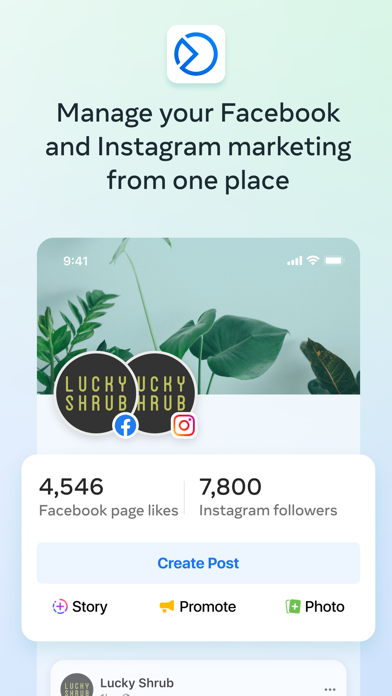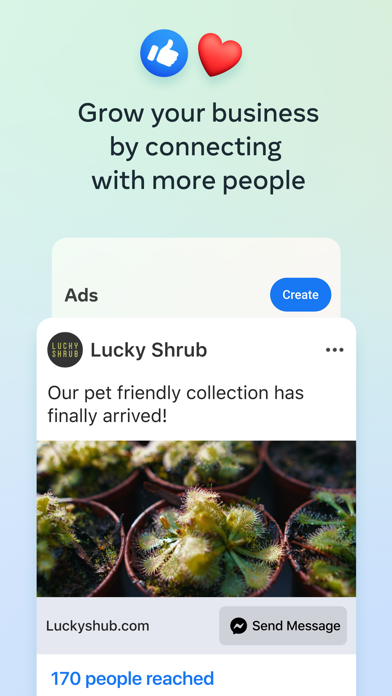Meta Business Suite Status
Are you having issues? Select the issue you are having below and provide feedback to Meta Business Suite.
problems reported in the last 24 hours
Summary of Meta Business Suite Problems 😠👌🔥
- Poor customer service
- No longer able to post backgrounds
- Photos from all pages get dumped into one place
- Difficult to edit appointment times
- Sending reminders one hour off from actual appointment times
- Bugs with the app
105 Reported Issues: 😵🆘🛟🚨📢
Messages not coming into our Business Suite and noticifications missing also
I had the issue of it not opening and I’ve just deleted and reinstalled the app and it’s working perfectly now so do try that
My business suite app keeps crashing every seconds when launched how do I fix please
Why cant my page any longer view my customers contact card
App keeps crashing. Website too.
It won't open, closes instantly whenever I click it
App keeps crashing on iPhone 13 Pro Max. Every time i try to tap on the app to open it it will open for 1second and closes. Tried to update it and restarted the iPhone numerous times. Nothing is working. Please assist
All this thing does this crash all day
Every time I open my business app it crashes after a few seconds...
Every time I click the app it opens then crashes and shuts down ? How can I fix this The app is up to date and I’ve turned my phone off twice and reinstalled still the same .
It won’t open
Hi every time I open my business app it crashes after a few seconds. I’m using a iPhone X and the software is up to date. Can u please tell me if there is a fix for this thanks
When I tap on app for Business Suite it comes in for a couple of seconds then disappears
I do not get any notifications, messages,comments specially i have to always go into the app and refresh. I have restarted the phone, and unstalled and installed the app again. But no positive results. Also i cannot attach photos by searching from the Albums.
It keeps notify me of the same message, even though it has been read
Installed the latest app update on my ipad and when trying to login get the following error: The operation couldn't be completed. AsyncSocketException: connect failed (immediately), type = socket not open, errno = 65 (No route to host) Yet, have zero problems connecting via the app on my phone (ios) or logging in via the website.
There are a lot of problems with this app which I have put up with since you changed it. Nothing has been done to solve the problems even after having reported them. The latest today is that it continuously keeps sending me read messages just like it’s on a loop. It is driving me crazy!! I have sent a report in already and nothing has been done about it. I have turned my phone off and left it off and turn it back on again I have tried every single thing possible and cannot get rid of these messages that keep on repeating and repeating and repeating….. Please help.
When I search for a person in messages, Business Suite states no person can be found. We run a tattoo studio and rely on being able to refer back to a message thread to find client info and design ideas stored in the message thread. The app is becoming unusable.
When I put a name in the search bar, no one can be found. Not one contact. Total nightmare. Please help! Thanks.
Hi, When im looking to find a customer in my messages it doesn’t work! Im writing the name of my customer and they find it. Thank you
I was downloading meta business suite again and again but i still recieve message (some common problem,try again later or see some common ways)i tried so many times and i tried every way but i cant ,please help me please
Ridiculous. For weeks my posts have been cross-posting to other accounts, making running multiple social media pages a nightmare. For a company to have so much stake in peoples’ small businesses, it’s a shame to see them not solving any of these issues. Fix this!
I cannot plan anymore, I plan but it disappears into thin air...
My posts are not saving or scheduling. I go through the regular process but when completed, it doesn't show in the planner and it doesn't post. A few days ago there was a long delay to show up in the planner and did post later but now nothing at all!
I'm creating scheduled posts in the suite but they do not appear in the planner, but do get posted at the time. What id going on???
Business suite is posting on wrong accounts. Facebook needs to come out with a press release as some businesses will have a serious issue because of this.
I have a lot of problems with the planner. My posts are planned on the wrong accounts. I have more than 10 accounts, so this is a real problem and I am not able to delete the posts on the planner. I have been in contact with Facebook, but they are not doing much to fix it. It has been going on since Saturday 26/5. Now I cannot even login on my app because of an error.
All of my scheduled content is not showing up and if it does it shows up under the wrong account. They’re all mixed up or not showing up in my scheduled planner at all. Please help!
Posts are not showing up on the planner. Please fix this a.s.ap. I have tried several times and now I have no way of knowing if they will post on the right time or if there are now more posts in the planner than there need to be.
The app is posting my scheduled posts on wrong pages, it started saturday. This is really bad.
Have a Problem with Meta Business Suite? Report Issue
Common Meta Business Suite Problems & Solutions. Troubleshooting Guide
Complete guide to troubleshoot Meta Business Suite app on iOS and Android devices. Solve all Meta Business Suite app problems, errors, connection issues, installation problems and crashes.
Table of Contents:
Some issues cannot be easily resolved through online tutorials or self help. So we made it easy to get in contact with the support team at Facebook, Inc., developers of Meta Business Suite.
Verified email ✔✔
E-Mail: [email protected]
Website: 🌍 Visit Meta Business Suite Website
Privacy Policy: https://www.facebook.com/about/privacy/
Developer: Meta Platforms, Inc.
Grow your business and connect with more people with Meta Business Suite.