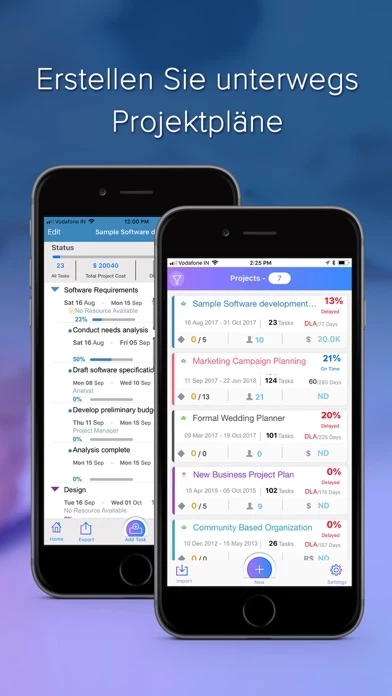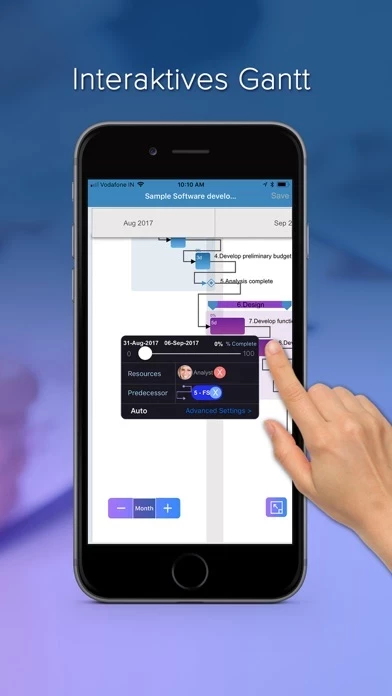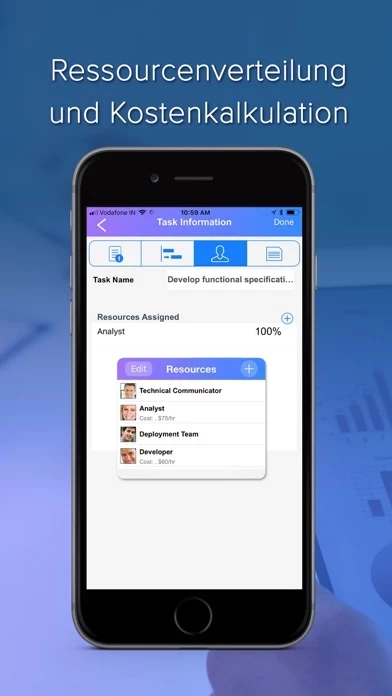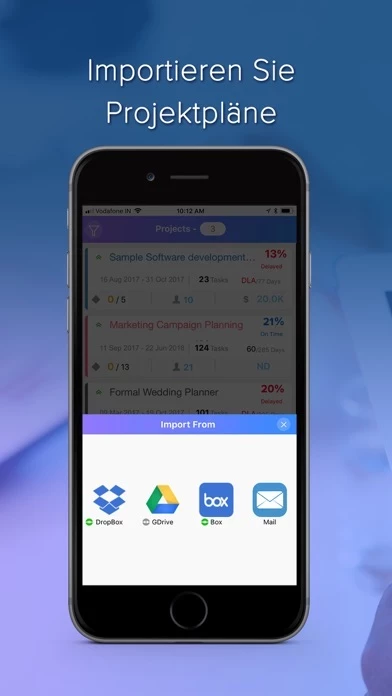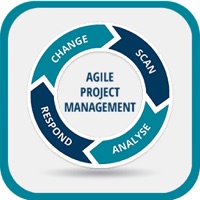- Create or import project plans/schedule
- 4 types of task links: finish-to-start (FS), start-to-start (SS), finish-to-finish (FF), and start-to-finish (SF)
- Interactive Gantt chart for editing and updating tasks with simple gestures
- Gantt view, calendar view, and critical path view for analyzing and reviewing plans
- Build team and assign resources
- Reorder tasks
- Bird's-eye view of Gantt for easy navigation
- Slider bar to increase viewing area for Gantt or table view
- Filter tasks by task name, duration, % complete, start date, finish date, and resource
- Export plans to Microsoft Project (XML file)
- Cost calculation for resource, task, and project
- Backup and restore plans
- Create plan templates and export to Dropbox, BOX, or email
- Import and view project risk from Risk Register+ (.prr)
- Share plans as PDF, CSV, or XML file
- Available for MacOS and iOS, with seamless syncing using iCloud
- Import plans using email, Dropbox, BOX, or iTunes
- Share options include sharing as XML, CSV, or PDF file
- Send tasks to friends through iMessage and look out for upcoming tasks in Today's Widget.