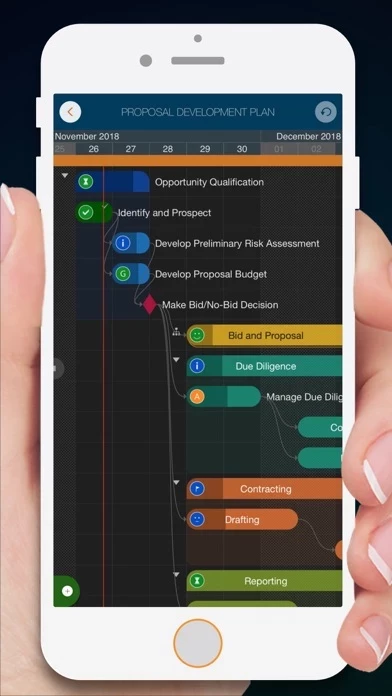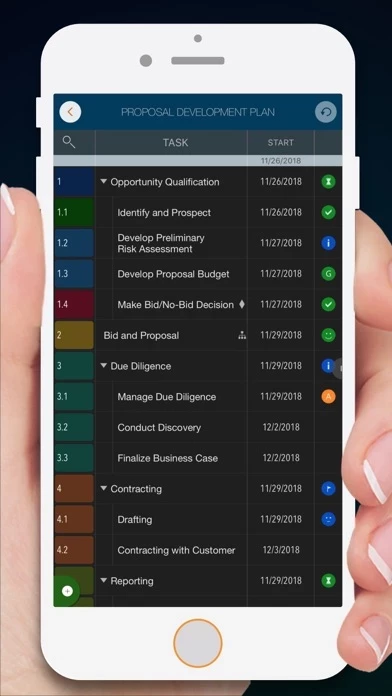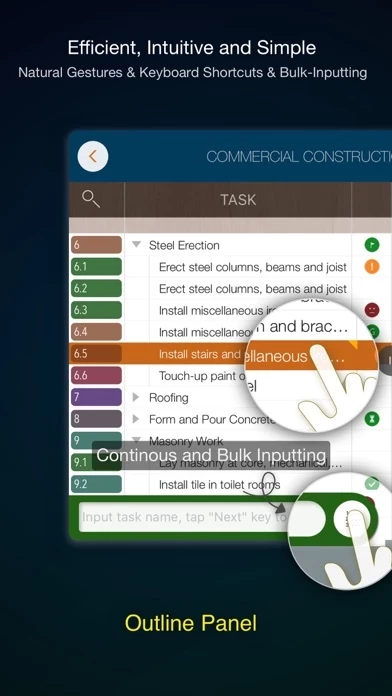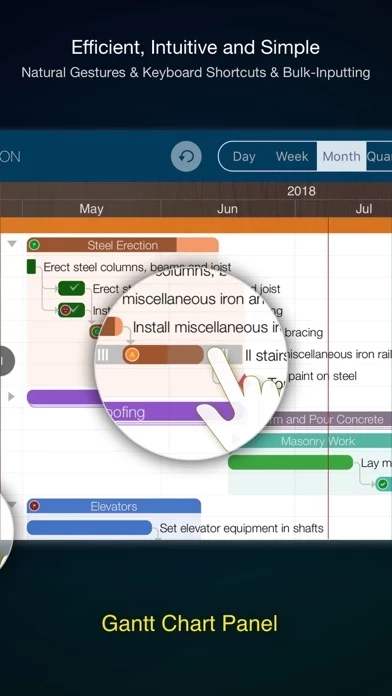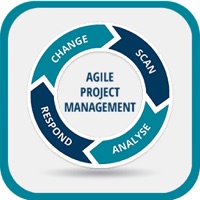- Natural gestures for tasks: create, remove, move, indent and outdent, change order
- Gestures to zoom in and out, collapse and expand
- Dynamic context menu system for scheduling on a small touch screen
- Batch input
- Fluid Gantt chart app on a clean interface
- Context-based editing of outline, Gantt chart, and inspectors
- Multiple projects in groups, with support for duplication
- Organize tasks into real task groups and sub-projects
- Task color, icon, contact, URLs, and other necessary task fields
- Five outline levels (plus sub-project, for a total of ten outline levels)
- Gesture-based management of task links
- Project currency, charge rate, project resource, calendar, task date policy
- Rendering as a tree with support for key path display
- Rendering as a list with support for sorting and filtering
- Customization of the task column title and visibility
- Style of the task bar
- Export as image, PDF, and Microsoft Excel (including three sheets) with options to customize the output
- Sync projects between iOS and Mac devices via iCloud Drive, OneDrive, and Dropbox
- Export and import Microsoft Project XML files
- Import and export SwiftApp WBS files
- Import from Microsoft Excel files
- Import from iThought Map files
- Supports Airdrop, OneDrive, Dropbox
- Supports creating a sub-plan for specific project members
- The sub-plan contains only the tasks for the specific members
- Widget to track ongoing tasks (iOS 14 or later)
- Today widget and Local Notification.