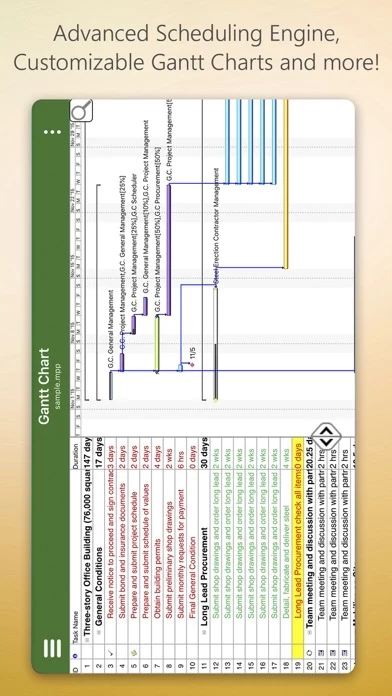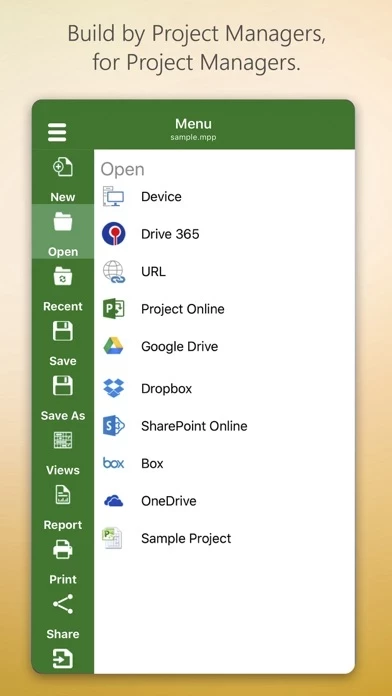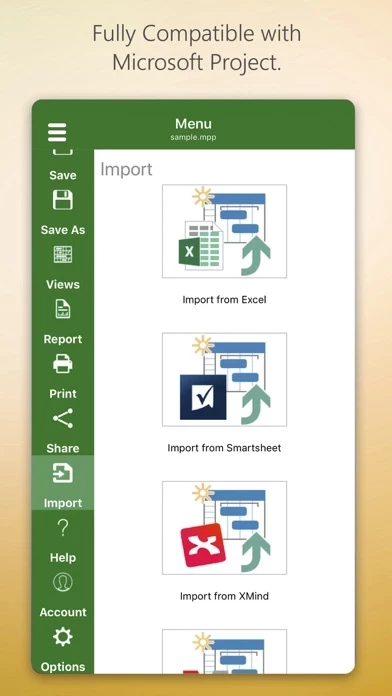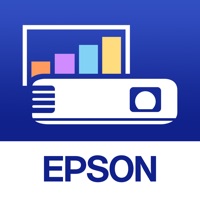As a project manager running 7-10 projects in a given quarter, I was excited after getting my iPad Pro and found iProjectViewer to let me work alongside MPP, eProject (homegrown), and Mavenlink - particularly while sitting at home. And with the new Apple keyboard, even better. I have been disappointed after spending my $79.
So far I’ve lost work because the save has proven unreliable to OneDrive (work’s primary). You think it saved your updates and on Monday you find you have to edit your project again in a “real” PM app.
Extremely frustrating to actually use. Unlike MPP, I cannot use the keyboard to navigate the task view. I also cannot enter values in it as if it were excel-like (like MPP). You must tap on the cell; tap again to allow editing - in which case the screen jumps to 200% view and putting the cell 10% below the screen…and you cannot move iProjectViewer up to see the whole cell. As soon as you edit the cell you cannot tab to the next, click on the next, tap anywhere else, it doesn’t matter - you are thrust back up to LINE ONE of your plan. My plans are all over 300 lines (the one I’m on right now has 642). This is totally unacceptable and massively frustrating.
No, this is not an editor. This is a viewer that lets you see everything and you can pinch and zoom out - but not edit that way, and the ones I mentioned alone means (very sadly) this will be a rarely used application - and the most expensive mistake for iPad software in years.