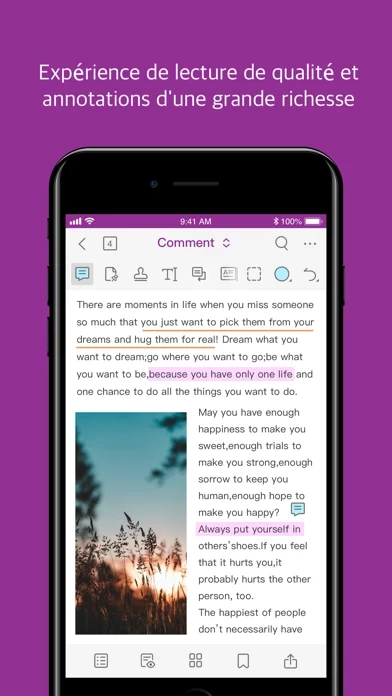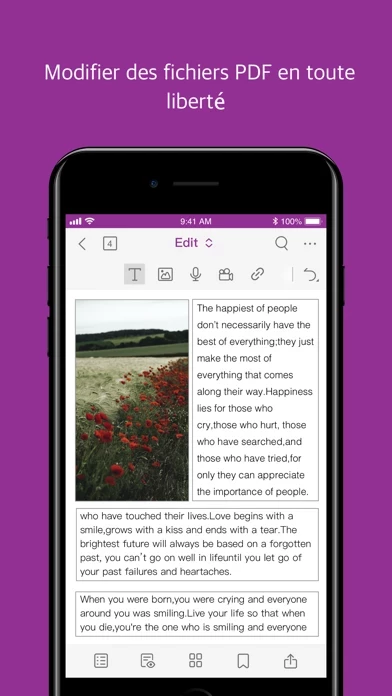- View and manage PDF files
- Reflow PDF files for easy viewing
- Easy document navigation with bookmark management features
- Search for text within your PDF document
- Supports tabbed document interface (for iPad only)
- Supports to read the PDF out loud
- Rename, move, copy or delete PDF file(s)
- Collaborate and share PDF files
- Add annotations and stamps to PDF files
- Share PDF files and screenshots from within the application
- Share multiple files across your desktop and iOS device via Wi-Fi
- Save, synchronize and access PDF files in popular cloud services (Google Drive, OneDrive, etc.)
- Create and convert PDFs
- Create blank PDFs from scratch
- Create PDFs from Microsoft Office, image, text, and HTML files
- Scan and convert paper documents to PDFs (available on iPad 3, iPhone 5, and newer generation products)
- Convert PDFs to Microsoft Office, image, text, or HTML files
- Combine PDFs to create a new PDF
- Edit PDF files
- Insert audios, videos, or hyperlinks to PDFs
- Add/edit text and image objects in PDFs
- Edit document properties
- Optimize PDF documents
- Reorganize PDF pages (Add, delete, rotate, or extract pages)
- Work on PDF forms
- Fill out and save PDF forms
- Import and export form data
- Submit PDF forms via HTTP, FTP, or Email
- Work on XFA forms
- Sign and protect PDFs
- Add handwritten signatures to PDFs
- Sign PDF documents with an existing digital certificate
- Protect PDF files with password and Microsoft Information Protection
- Protect PDF information with redaction
Note: The features marked with the asterisk (*) are advanced features based on subscription through in-app purchase. The subscription fee is $10.99 per year, and the advanced features can be activated by creating a Foxit account and subscribing to Foxit PDF Editor. The app also has terms and conditions that users must comply with when using the app.