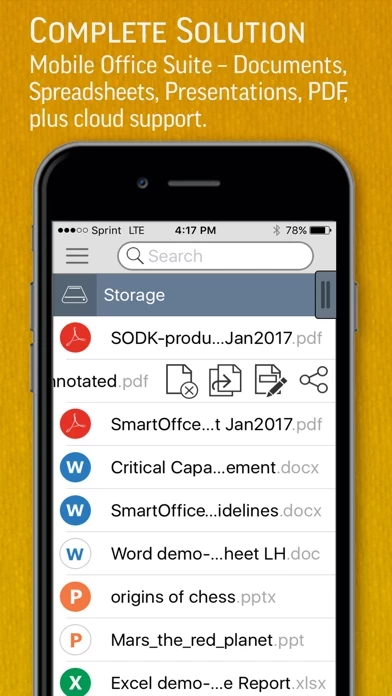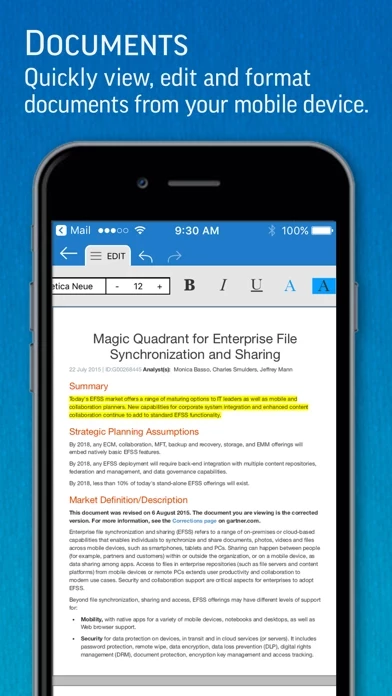- Create new documents using blank or pre-designed templates
- View, edit, and present slideshows
- Review and edit budgets, expense reports, and more
- View, annotate, and convert Office documents to PDF
- Wirelessly print to thousands of supported printers, including AirPrint
- Copy, cut, paste, undo, and redo editing functions
- Bold, italics, underline, font style, size, color, and highlight character formatting
- Save documents in their original file format or convert to PDF
- Pre-designed templates to aid new document creation
- Password protection support for encrypted documents
- Cloud support for saving and opening documents with effortless synchronization with Box, Dropbox, Google Drive, and OneDrive
- Full-screen viewing mode and dark mode content support
- Indent, align, bullets, numbering, and insert images, shapes, and graphics for document creation
- Support for tables, shapes, and charts display
- Reflow mode for easier reading on a small device
- Edit footnotes and endnotes for docx files
- Text, paragraph, and content formatting for presentations
- Slide management and reordering, slide transition support, and direct presentation from mobile device or through a projector
- Formatting options for cell size/alignments, cell/column/row insert and delete, and cell types for spreadsheets
- Add and delete worksheets, chart display, and a wide range of formulas
- View, annotate, highlight, and share PDF documents, and convert, export, and save Office documents to PDF format
- Upgrade to SmartOffice PRO for track changes, PDF form filling, PDF secure redactions, and e-signatures
- Localized for multiple languages and supports viewing documents in various languages
- Offered with either a monthly or yearly auto-renewable subscription, with the option to cancel anytime through iTunes account settings.