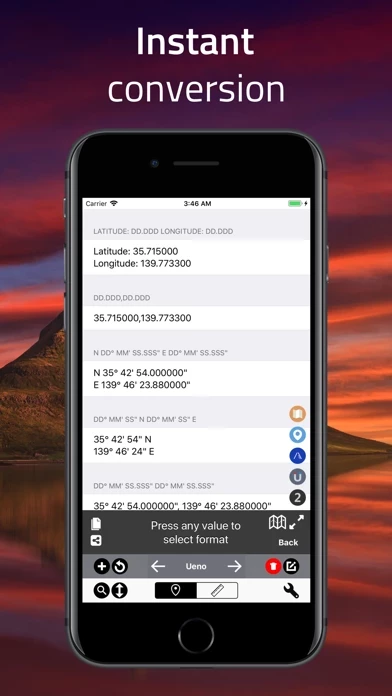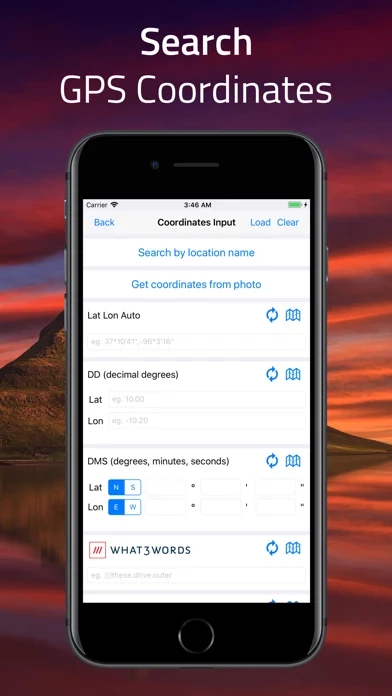Coordinates Reviews
Published by myice92 on 2025-05-08🏷️ About: Simple and Easy App to determine various-format coordinates # User-friendly Design # Your current location will automatically appear as the point of intersection of two grey lines, and can also be manually indicated via value-input, location search, and import from clipboard functions as well. # Support of Various Coordinate Formats # Not only the app specifies Longitude / Latitude, but also supports a number of coordinate.