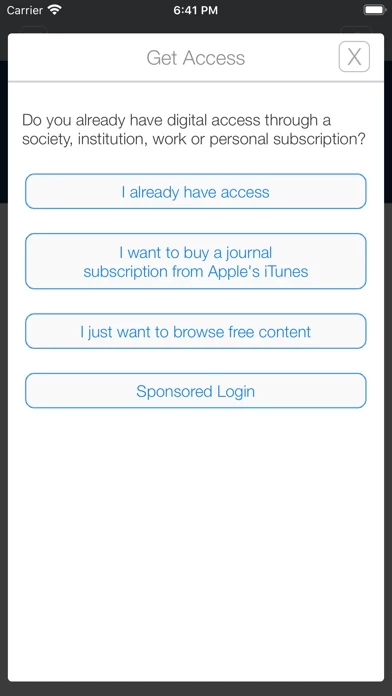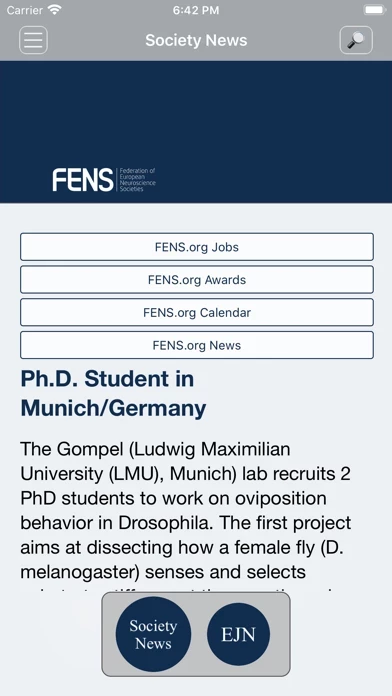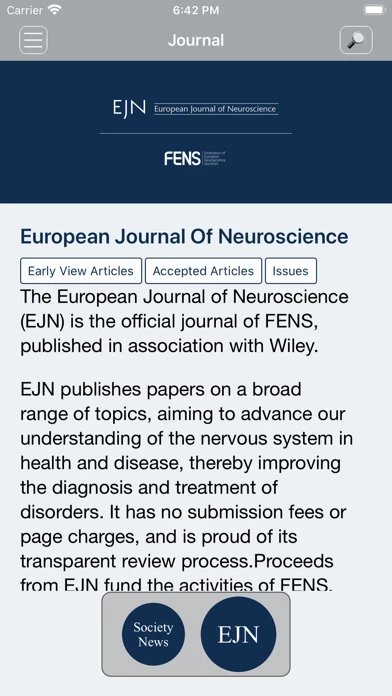European Jnl of Neuroscience Reviews
Published by Wiley on 2020-07-14🏷️ About: About the App: - Stay up-to-date with the latest articles through EarlyView - Receive alerts when new issues are available - Download articles and issues for offline use - Save your favorite articles for quick and easy access - Browse issues before you decide to download them - Share articles with colleagues or students EJN is the journal of the Federation of European Neuroscience Societies (FENS), published in association wit.