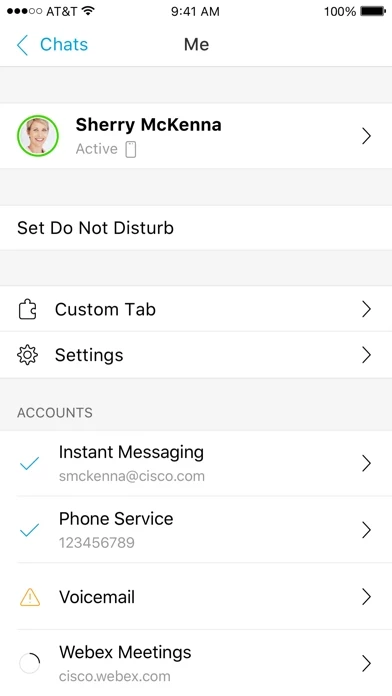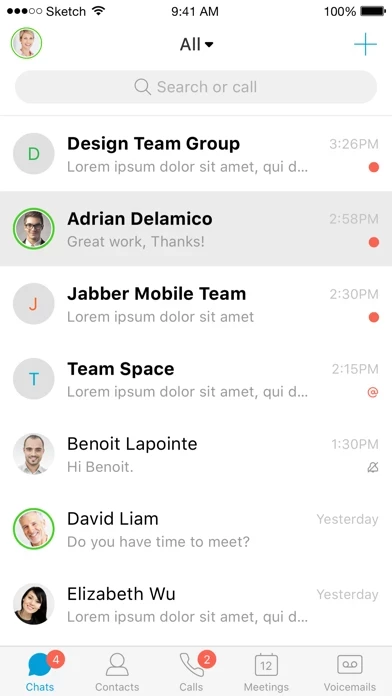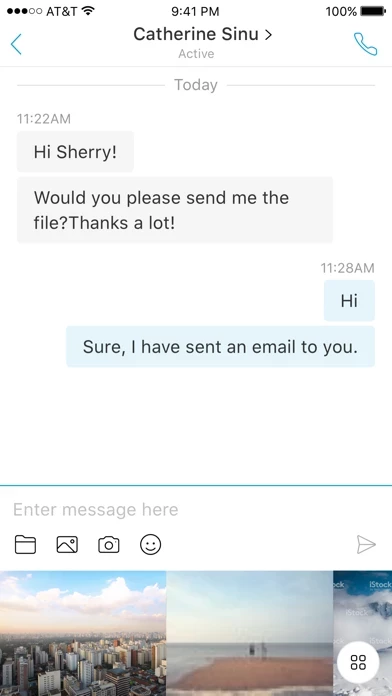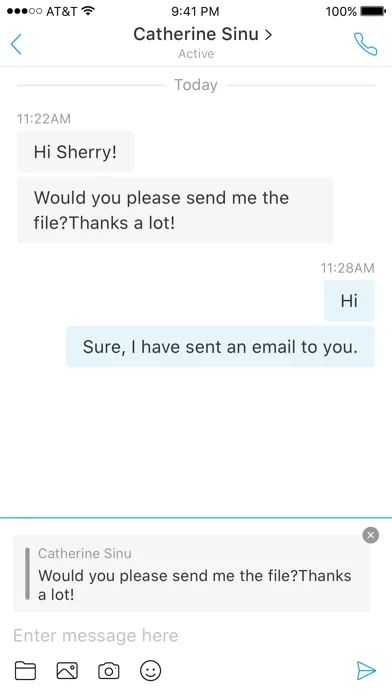The latest Cisco Jabber for iPhone and iPad Release 14.0 is supported on iOS 13 running on an Apple iPhone 5s, 6, 6 Plus, 6s, 6s Plus, 7, 7 Plus , 8, 8 Plus, X, Xs, Xs Max, XR, 11, 11 Pro, 11 Pro Max, 12 series, SE and SE2, Apple iPad 5th, 6th and 7th generation, iPad Air, iPad Air2, iPad Air3, 9.7-inch iPad Pro, 10.5-inch iPad Pro, 12.9-inch iPad Pro 1st , 2nd generation and 3rd generation, iPad mini 2, iPad mini 3, iPad mini 4, iPad mini 5, or Apple iPod touch 6th generation.
Cisco Jabber™ for iPhone and iPad is a collaboration application that provides presence, instant messaging (IM), voice, voice messaging, and video calling capabilities on Apple iPhone, iPad, iPod touch, and Apple Watch.
IMPORTANT: If connecting to Cisco Unified Communications Manager, administrators must enable the correct Cisco Jabber for iPhone and iPad configurations, or proper connectivity will not be established.
Cisco Jabber is also supported on watchOS 6 running on an Apple Watch, Watch 2, Watch 3 and Watch 4.
For details, review the latest Cisco Jabber Installation and Configuration Guide, and Server Setup Guide.