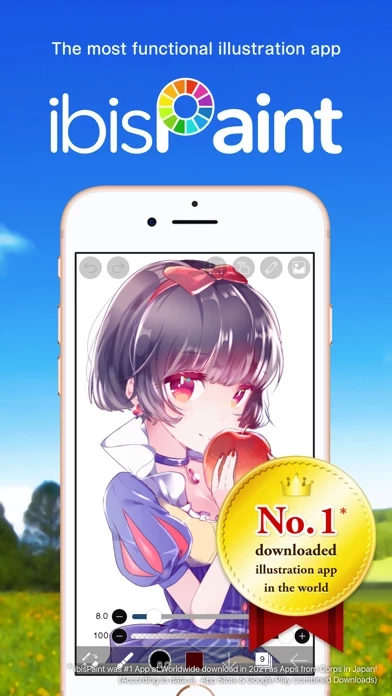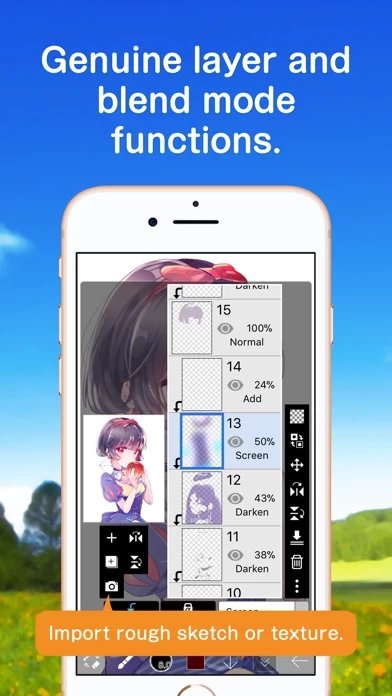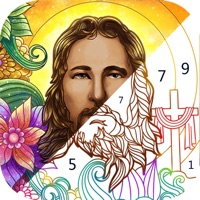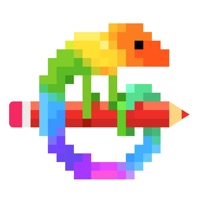ibis Paint Reviews
Published by ibis inc. on 2025-05-07🏷️ About: ibis Paint is a popular and versatile drawing app that provides over 15000 brushes, over 7600 materials, over 1300 fonts, 80 filters, 46 screentones, 27 blending modes, recording drawing processes, stroke stabilization feature, various ruler features such as radial line rulers or symmetry rulers, and clipping mask features. It has high functionality as a drawing app along with features of sharing drawing processes with other users. The app is available in both free and paid versions, and users can also purchase a Remove Ads Add-on or a Prime Membership (Monthly plan / Yearly plan) to access more advanced functions.