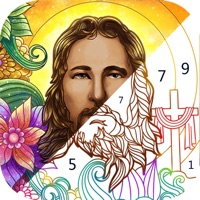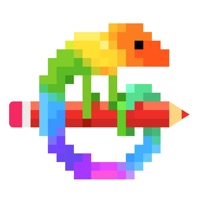Contact ibis Paint Support
Company Name: ibis inc.
About: ibis Paint is a popular and versatile drawing app downloaded more than 200
million times in total as a series, which provides over 15000 brushes, over 7600
materials, over 1300 fonts, 80 filters, 46 screentones, 27 blending modes,
recording drawing processes, stroke stabilization feature, various ruler
features such as radial line rulers or symmetry rulers, and clipping mask
features.
*YouTube channel
Many tutorial videos on .
ibis Paint Customer Service 💢
The following contact options are available: Pricing Information, Support, General Help, and Press Information/New Coverage (to guage reputation). Discover which options are the fastest to get your customer service issues resolved.
NOTE: If the links below doesn't work for you, Please go directly to the Homepage of ibis inc.
Verified email ✔✔
E-Mail: mob-paint-support@ibis.ne.jp
Website: 🌍 Visit ibis Paint X Website
Privacy Policy: https://ibispaint.com/privacy.jsp#policy
Developer: ibis inc.
Privacy & Terms:
3 Most reported problems 😔💔
Amazing! But..
by Dedgenuts
Now, this app is amazing and its my go to app when doing art. It has all the tools provided for you at easy grasp, but.. I hate tutorial. I get how some people might need the tutorial but i feel the app would be way better if you would just ask first before giving the long and annoying tutorial, some people delete the app for a while, reset their device, and/or get a complete new one and the tutorial is just unnecessary for existing users. Although, the tutorial is very useful towards new users, so it’d be kind of the developers to add an optional step by step tutorial. I also think you guys could add a saving process, where existing users can save their artwork, so when they say delete the app, reset their device, etc. They’ll still have all their art work saved (kinda like tiktok, snapchat, (etc.)accounts i guess. Thank you!
Great app, needs a few simple feature tweaks
by Snowdrama
Been using it for a while and there’s some minor annoyances with how certain things work.
First I beg of you to add the ability to disable touch drawing. If I’m using a pen or Apple Pencil I should be able to make it so only the pen or pencil draws
I like that rulers make it so you draw along the surface, but I’d like to be able to toggle off this so I can use the rulers as only a visual guide, especially with the perspective rulers. Also the ability to lock the rulers so I can’t alter them once I’ve set them, too often I am trying to draw and hit one of the guide arrows or points messing up the rulers location.
I’d love if the UI at the bottom was moved to the top instead so I don’t cover it with my hand or arm when drawing there’s plenty of space for the icons.
And finally I’d like for the tools to also move to the top and the tool settings to move from the bottom to the side, similar to where Procreate puts the tool sliders.
All of this would make ibis paint easily my top iPad art tool. It already has so many great features it just needs some polish.
new update downgraded the “aesthetic” of the app.
by Paige13637
This has always been my favorite go-to app. I’ve been using it for 3+ years and I could never find another drawing and painting app any better. I truly really love this app, but the new update has really made it complex for me as I’m so adjusted to the former design. I also really enjoyed the setup for the former design as it was easier to navigate my drawings and see the overall look of all of them. I really enjoyed that version because it was incredibly modernized and professional, but the newer update makes it seem less pleasing/appealing. Overall I’m just really sad with the new features, I also miss the look of the older brushes as the appearance of them has changed quite drastically as well.
Have a Problem with ibis Paint? Report Issue
Why should I report an Issue with ibis Paint?
- Pulling issues faced by users like you is a good way to draw attention of ibis Paint to your problem using the strength of crowds. We have over 1,000,000 users and companies will listen to us.
- We have developed a system that will try to get in touch with a company once an issue is reported and with lots of issues reported, companies will definitely listen.
- Importantly, customers can learn from other customers in case the issue is a common problem that has been solved before.
- If you are a ibis Paint customer and are running into a problem, Justuseapp might not be the fastest and most effective way for you to solve the problem but at least you can warn others off using ibis Paint.