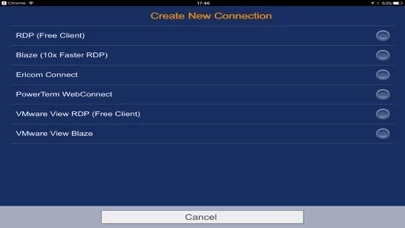- Fastest mobile RDP client with patent-protected technology for optimal resizing of Windows objects
- Supports touchpad and floating pointers
- Function bar for tablets displays popular keys (Esc, Tab, Ctrl, Alt, & Windows)
- Ericom Blaze enhances display performance of maps, video, radiology & 3D images, Adobe Flash, PDF files, etc.
- Uses up to 80% less RDP bandwidth than regular RDP clients
- Extensive support for touch gestures
- Auto keyboard and position on text entry field
- Native resolution support
- Enhanced floater and pointer tools
- Pinch to zoom
- Remote mouse mode support
- Bluetooth/USB mouse and keyboard support
- Virtual native keyboard & extended PC keyboard support
- Copy & paste support
- Remote program support
- Multilingual UI support
- Full-screen auto-resize on orientation changes (portrait to/from landscape)
- Sound/audio redirection
- 8, 16, 24 & 32 bit color
- URL schemes
- Includes Ericom Secure Gateway for secure, encrypted access when connecting from outside the firewall
- Supports iOS 11, 12
- Connects to Windows 10/8/7, Windows Server 2019/2016/2012R2/2012/2008R2