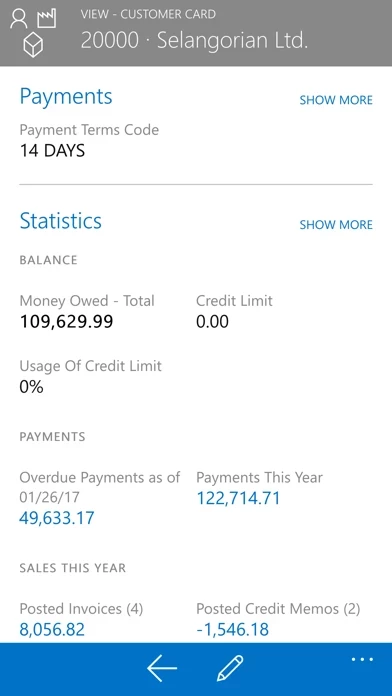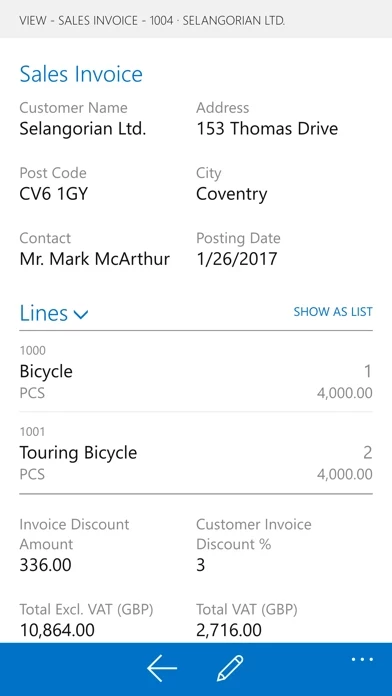Dynamics NAV Reviews
Published by Microsoft Corporation on 2019-09-17🏷️ About: Microsoft Dynamics NAV for iPad and iPhone is a mobile app that provides small and midsize businesses greater control over their financials and simplifies their supply chain, manufacturing, and operations. It offers a fresh and modern interface designed for mobile devices, allowing users to make smart decisions based on the latest business data and get real work done after hours, at home or on the go.