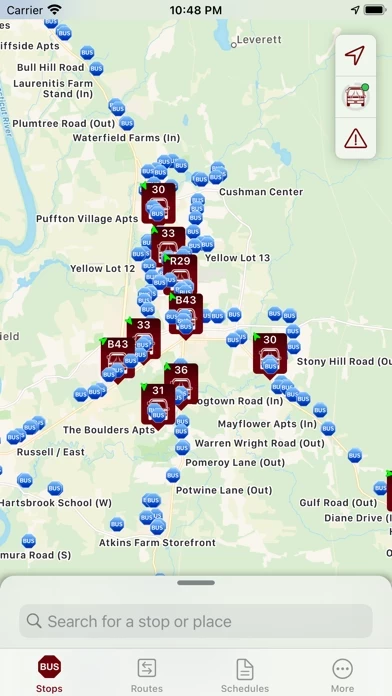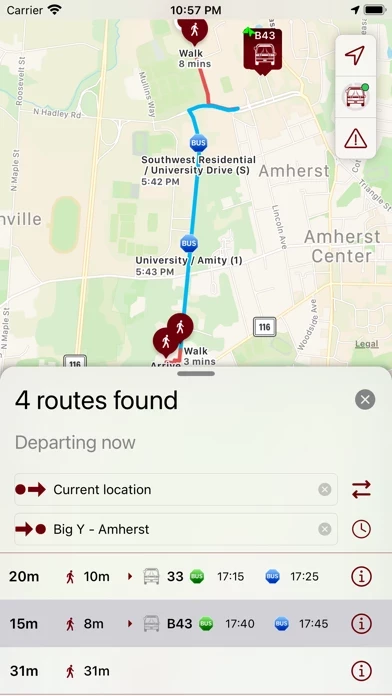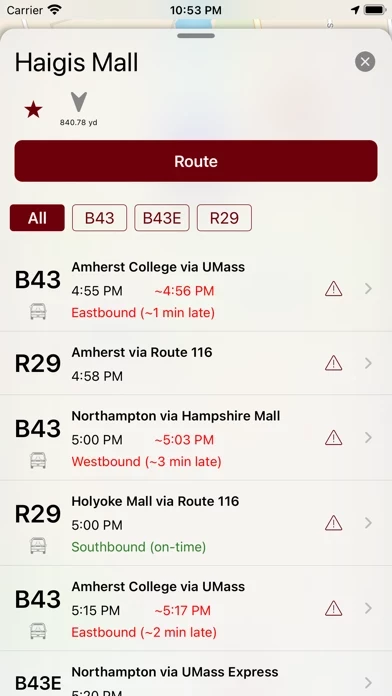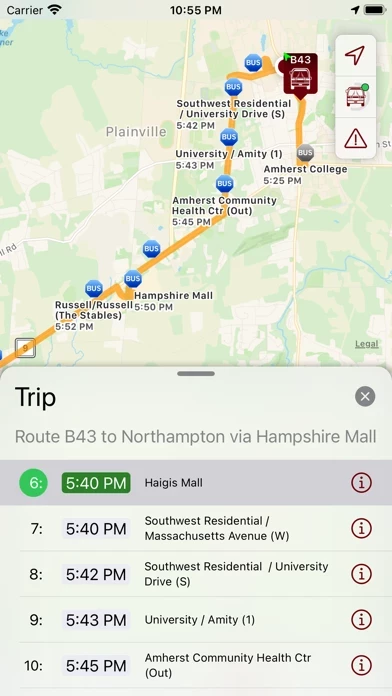UMass BusTrack Reviews
Published by Görkem Güclü on 2024-01-02🏷️ About: UMass BusTrack will help you to catch a bus at UMass Amherst! It provides the full PVTA schedule. Moreover, it shows where the busses are in real-time! This app also provides the PDFs of the schedules, so you have them all with you right in your pocket! To make this app even more Awesome - it is for FREE! UMass BusTrack App is a result of a research study with Prof.