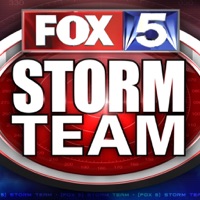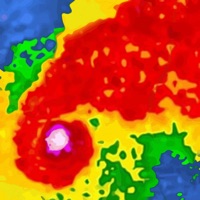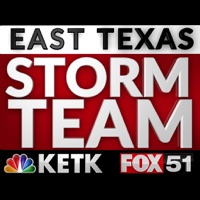global storms Status
Last Updated on 2025-04-11 by Kelly Technology Inc.
I have a problem with global storms
Are you having issues? Select the issue you are having below and provide feedback to global storms.
Summary of global storms Problems 🔥
- App closes what you were last reading each time you leave the app
- Navigation can be difficult and not intuitive enough
- Pop-up ads cover the whole screen and can be annoying
- App does not follow its own location settings
- Option to buy and go ad-free or continue with ads
Have a Problem with global storms? Report Issue
Common global storms Problems & Solutions. Troubleshooting Guide
Contact Support
Verified email ✔✔
E-Mail: support@kellytechnology.com
Website: 🌍 Visit global storms Website
Privacy Policy: https://www.kellytechnology.com/privacy/privacy_policy.html
Developer: Kelly Technology Inc.
‼️ Outages Happening Right Now
-
Started 26 minutes ago
-
Started 28 minutes ago
-
Started 36 minutes ago
-
Started 47 minutes ago
-
Started 51 minutes ago
-
Started 1 hour ago
-
Started 1 hour ago