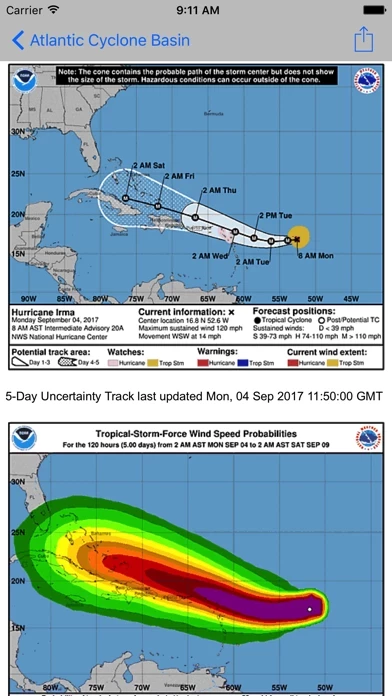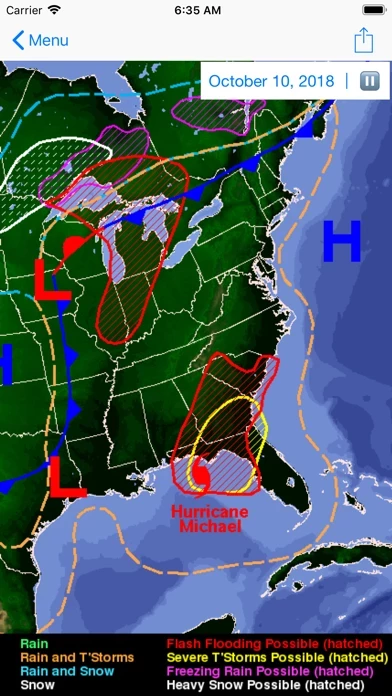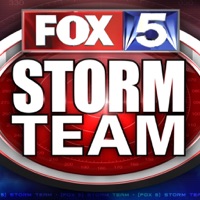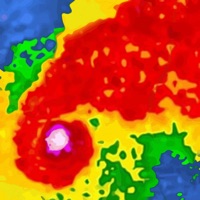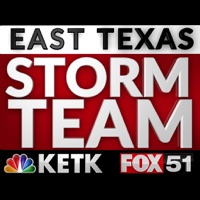I was astonished to find that globalstorms does NOT follow its own settings...when you first set it up, you are given three choices as a setting:
(1) Never use your location
(2) Use your location only while using app
(3) Always use your location
Well, I chose (2), because I thought it only fair that an application might need your location info while you are using it, so that it runs more efficiently or better, etc.
However, after I left the application - stopping it, I noticed that I still have a banner running at the top of my screen which says,”NOAA Now is Actively Using Your Location.
I went to the website to the privacy information located at the bottom of the page, and was informed that the company that runs and oh AAA now does not knowingly pass your personal information on to anyone. That being said, if that is the case then why does it need to run in the background, even when you have left the application and closed it? Because what it is telling you is not actually what it does. For that reason I am uninstalling this application and sending a notice to the Better Business Bureau about the company’s misrepresentation of its product.
Caveat emptor - let the buyer beware (even though this application version it’s free)