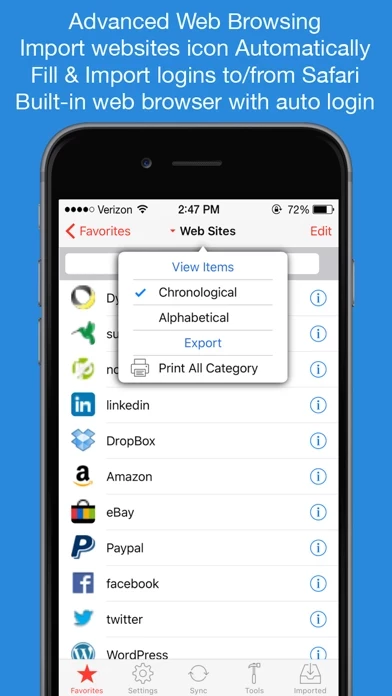I’ve been using PasswordManageriPassSafe for years and loved it! It was perfect…then someone decided to “fix it” and now it’s almost (is) unusable! First, when you click on a login item to check it out, PasswordManageriPassSafe closes the item automatically in half-a-second…so fast I can’t even read it. (2) I like to alphabetize my entries, and it used to do that. Now the lettered tabs are gone, and when I do alphabetize, it automatically reverts back to what ever sort (almost random) it wants to. (3). I’ve tried to write the help desk multiple times but PasswordManageriPassSafe doesn’t seem to actually be sending the trouble ticket, but just does nothing or freezes up. (4). This has been a minor, but ongoing issue for years. You used to be able to customize your icons for different groups, and it still offers that. However, whenever I do set up a custom icon, it never sticks…just goes back to the default. Not a big deal, but still…. Bottom line, until they fix the “automatic” close on items and the alphabetizing issues, I can’t use this!!! PLEASE FIX!! Once fixed….I’ll give it a 5 star.