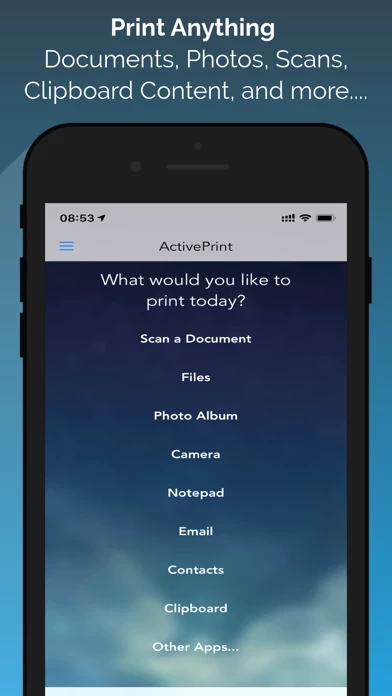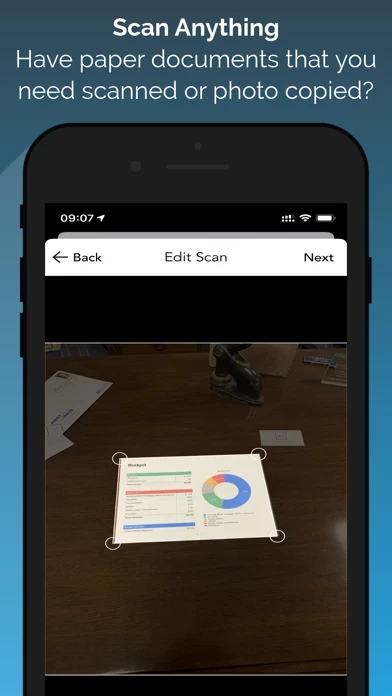ActivePrint Encryption Reviews
Published by SR2 Solutions, LLC on 2024-02-07🏷️ About: Scan & Print documents, photos, handwritten notes, and web pages from your iPhone or iPad with ActivePrint! Easily print all the same content to a PDF file for easy digital storage or for quick sharing with family, friends, and coworkers! Or add a new level of security to your scanned documents and send them encrypted to anyone in the world! Create photo copies and scans of any physical documents with your device’s camera! .