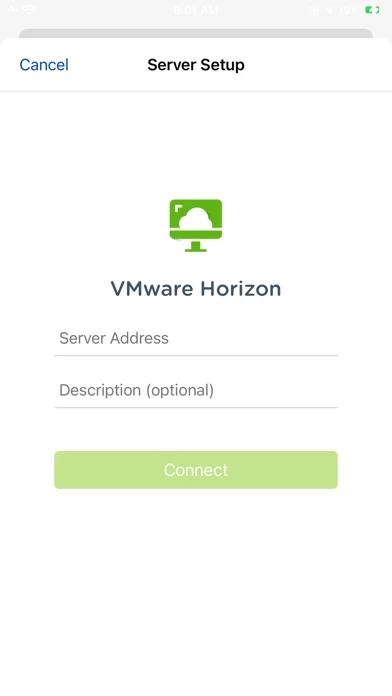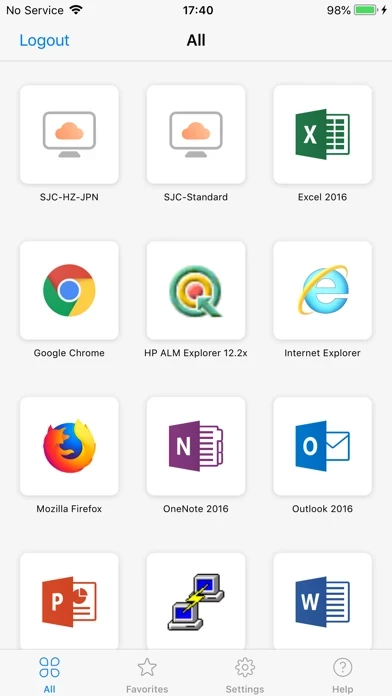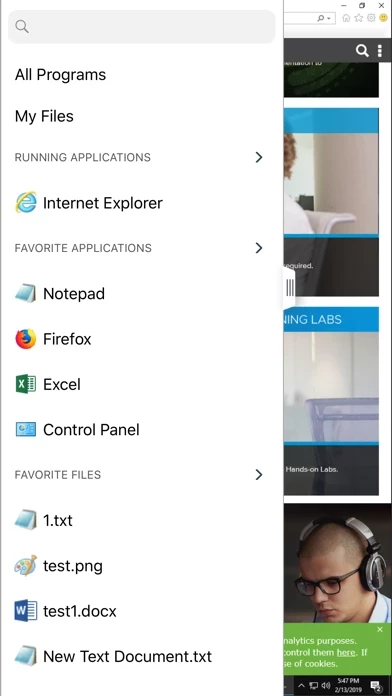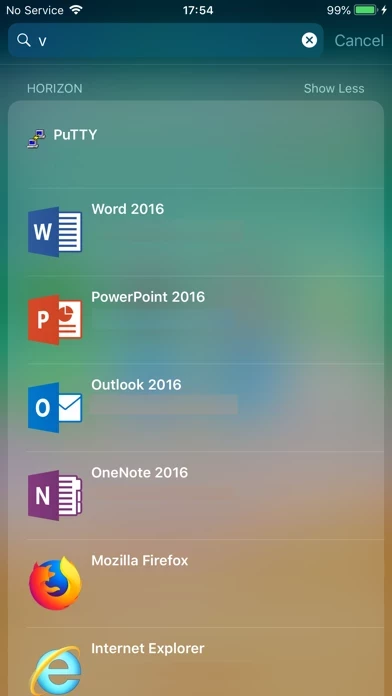It connects very well and has great support for touch. The trackpad feature works great as well as being able to pinch to zoom on my desktop without affecting my work.
However (and it’s a big one), VMwareHorizonClient will not currently recognize an external keyboard’s Delete, Page Up/Down, Alt, Home, Insert, End, NumLock, or ANY of the Function (F1-F12) keys. Also, when attempting to use any key combination that includes the Alt key, it will not recognize the following keystroke as the appears that the Alt keystroke is being repeated instead of held down for a combination. Finally, not all Ctrl combinations work with an external keyboard (such as Ctrl+Enter). The only way to do any of these unsupported functions/key commands is to use the onscreen keyboard which is split between multiple menus and grids my production to a screeching halt.
Native support for an external mouse (USB or Bluetooth, only to control the Windows cursor) will need to be implemented as well for this to be a fully functional version of VM Ware.
I cannot use VMwareHorizonClient until it is updated to FULLY support an external keyboard with all of it’s possible commands and functions (the way it works on any other Remote Desktop app). Avoid until updated.