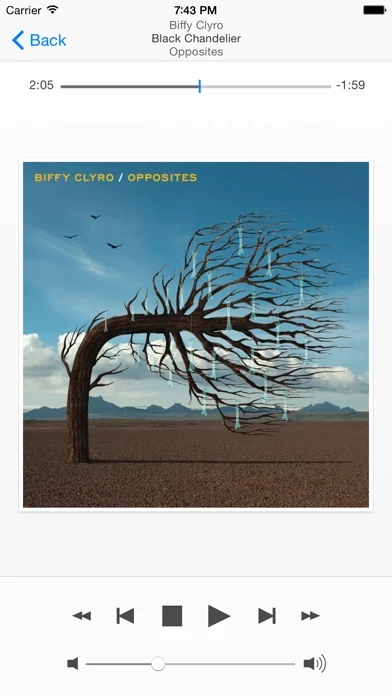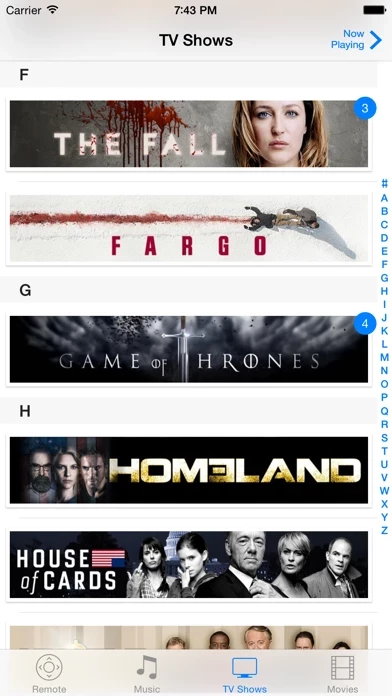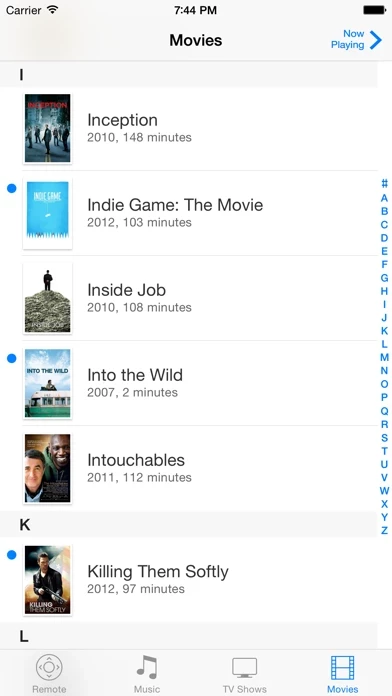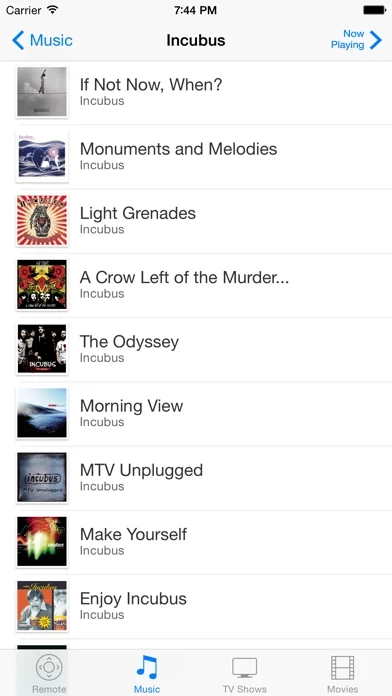With Remote Control for Kodi you can browse your video library on your iPhone or iPad; just flick through all of your movie thumbnails with your fingers, dive into a TV show and view its episodes by season, or start playing a movie or a TV show episode directly from the app.
Use Kodi as your music jukebox and browse your music library directly on your device, and start playing you favourite album, song or artist with just a tap of your finger.
Remote Control for Kodi turns your iPhone, iPad or iPod touch into a remote control for Kodi, connecting through WiFi with Kodi running on any supported device like a Media PC, Windows PC, Mac or an AppleTV.
Optimized for all iPhone and iPad models that support iOS 11, optimized for landscape and portrait mode on iPad, and tested with large music and video libraries for optimal performance.
- Instruct Kodi to update or clean the video or audio library.