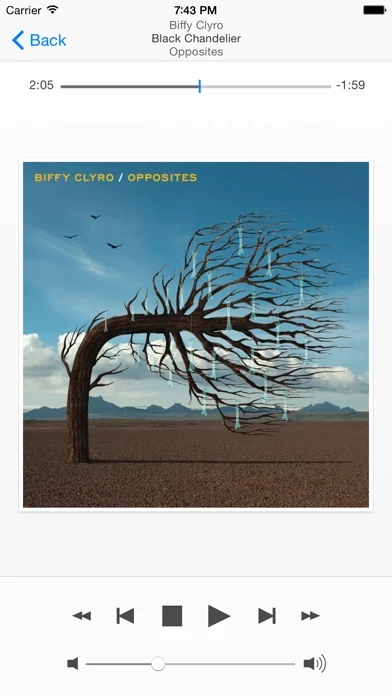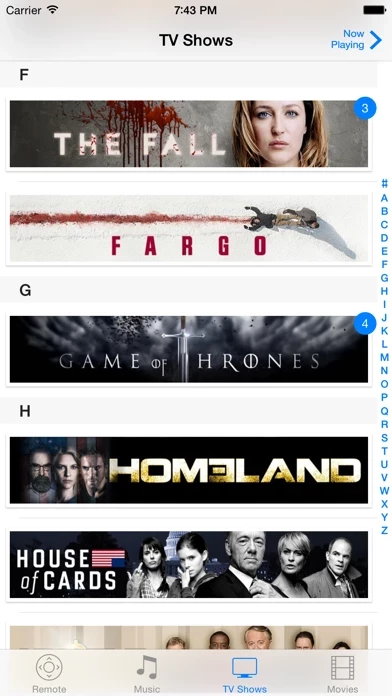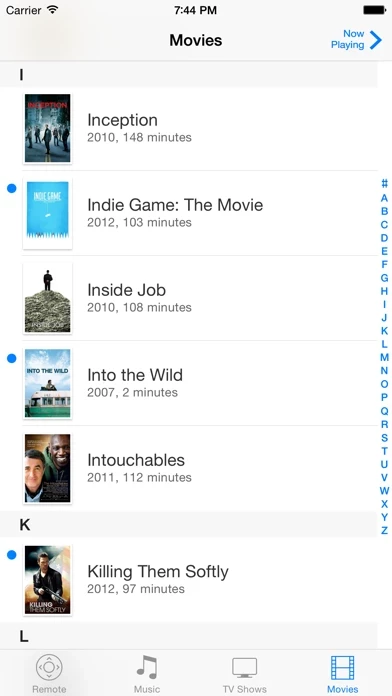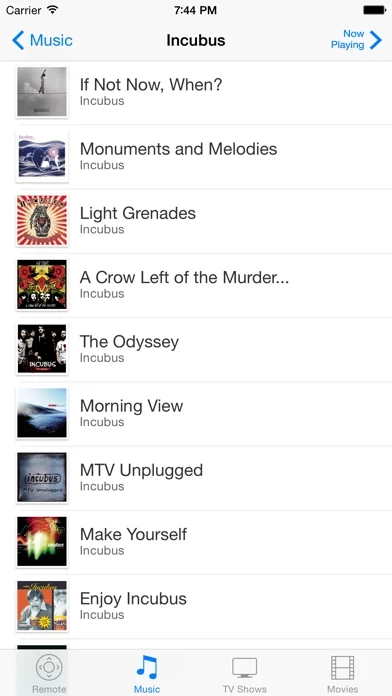Remote Control Erfahrungen und Bewertung
Veröffentlicht von Code-muse.com on 2019-09-11🏷️ Über: Remote Control for Kodi turns your iPhone, iPad or iPod touch into a remote control for Kodi, connecting through WiFi with Kodi running on any supported device like a Media PC, Windows PC, Mac or an AppleTV. Beautiful retina graphics support, designed for modern iOS releases, works with XBMC 12.